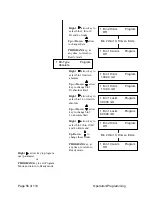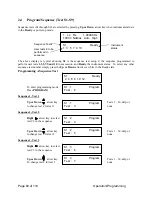Operation/Programming
Page 55 of 110
Up
or
Down
arrow key
to change bin type
Right
arrow key to
select bin 1 limits in %
Up
or
Down
arrow
Note:
key to change bin 1
Hi % limit
To set a Hi and Lo limit to
Off
,
Up
or
Down
arrow to change
one of the limits to the value entered
for its counterpart. For example:
If the Absolute HiLim is 110
and
LoLim is 90
(or % deviation limits
are +10% and –10%)
Down
arrow the HiLim to 90
Right
arrow key to
(or –10%) to select
Off
Up
or
Down
arrow
key to change bin 1
Lo % limit
200% to –100%
1 Bin Type Program
Off
1 Bin Type Program
Pct. Deviation
1 Bin 1 HiLim Program
200.00 %
1 Bin 1 HiLim Program
Off %
1 Bin 1 HiLim Program
- 100.00 %
1 Bin 1 LoLim Program
200.00 %
1 Bin 1 LoLim Program
Off
1 Bin 1 LoLim Program
- 100.00 %
Bin 1
Bin 2
Bin 3
105.00 k
Fail
Bin
95.00 k
85.00 k
75.00 k
125.00 k
Bin 3
Fail
Bin
200% to –100%
Summary of Contents for 1910
Page 8: ...Page 4 of 110...
Page 10: ...Page 6 of 110...
Page 34: ......
Page 100: ......
Page 107: ...Theory Page 103 of 110 Figure 4 4 Detector Circuits Es IL Ex PL PH Voltage Current...
Page 108: ...Page 104 of 110 Theory Figure 4 5 Digital Signal Processor Es Ex CPU DSP A D Vin A Vin B...