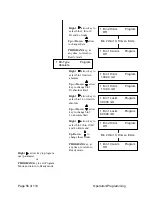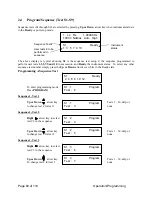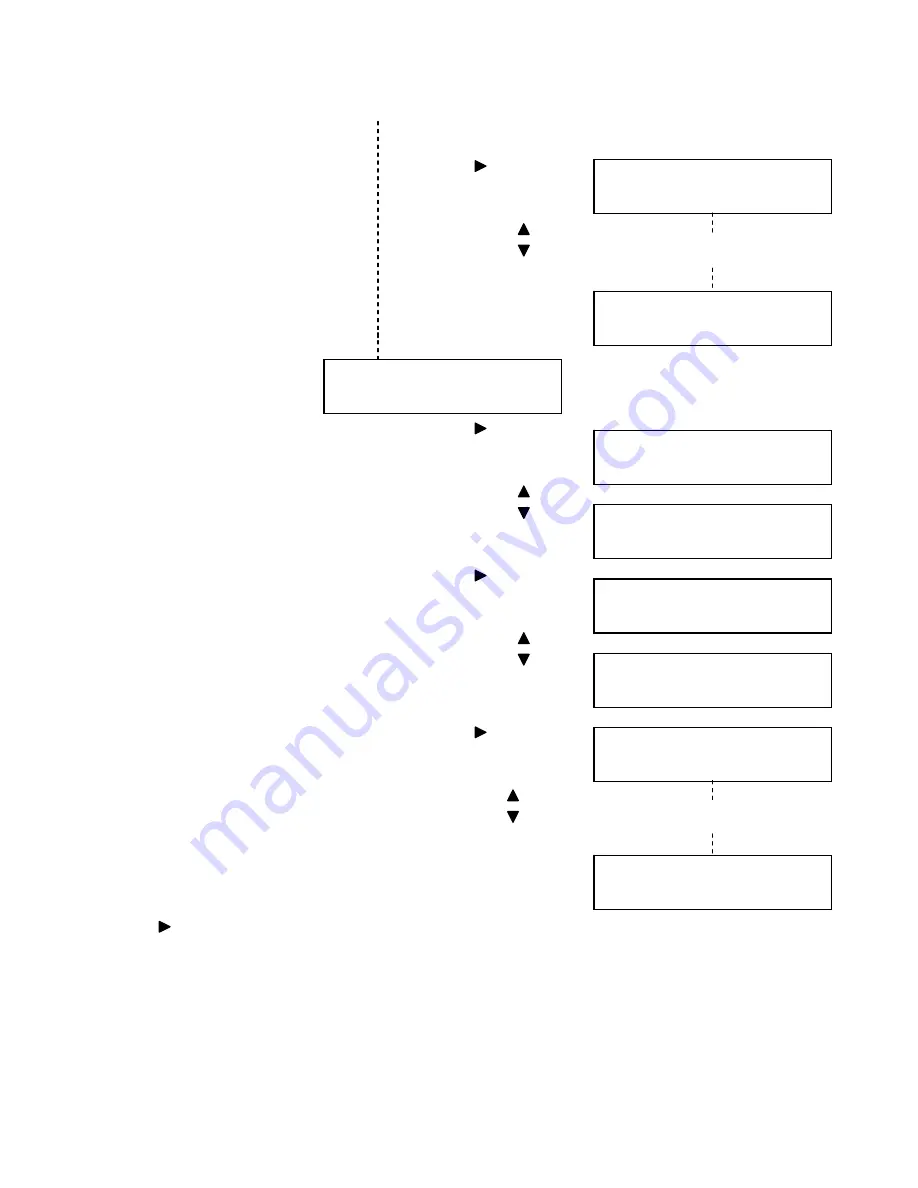
Page 56 of 110
Operation/Programming
Right
arrow key to
select bins 2 thru 10
Hi and Lo limits
Up
or
Down
arrow
to change them
PROGRAM
key, at
any time, to return to
Ready mode
Right
arrow key to
select bin 1 limits in
absolute
Up
or
Down
arrow
key to change bin 1
Hi absolute limit
Right
arrow key to
select bin 1 Lo limit in
absolute
Up
or
Down
arrow
key to change bin 1
Lo absolute limit
Right
arrow key to
select bin 2 thru 10 Hi
and Lo limits and
Up Down
to
change these limits
PROGRAM
key, at
any time, to return to
Ready mode
Right
arrow key to program
next parameter
or
PROGRAM
key to exit Program
Mode and return to Ready mode.
1 Bin Type Program
Absolute
1 Bin 2 HiLim Program
Off
1 Bin 10 LoLim Program
Off
1 Bin 1 HiLim Program
100.00 mH
1 Bin 1 LoLim Program
90.000 mH
1 Bin 1 HiLim Program
110.00 mH
1 Bin 2 HiLim Program
Off
1 Bin 10 LoLim Program
Off
Bin 2 thru 10, Hi & Lo limits
1 Bin 1 LoLim Program
80.000 mH
Bin 2 thru 10, Hi & Lo limits
Summary of Contents for 1910
Page 8: ...Page 4 of 110...
Page 10: ...Page 6 of 110...
Page 34: ......
Page 100: ......
Page 107: ...Theory Page 103 of 110 Figure 4 4 Detector Circuits Es IL Ex PL PH Voltage Current...
Page 108: ...Page 104 of 110 Theory Figure 4 5 Digital Signal Processor Es Ex CPU DSP A D Vin A Vin B...