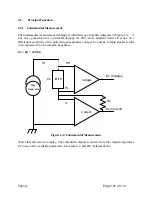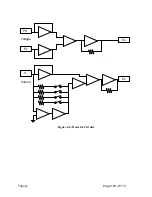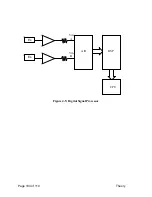Interface
Page 93 of 110
The prompts for a full calibration are as follows:
Connect VCal box, SW=OFF; send CAL MEAS to continue.
Enter RMS volts:: Min 0.200000 Max 2.000000
Enter RMS volts:: Min 0.020000 Max 0.200000
Set VCal box switch ON.; send CAL MEAS to continue.
Enter RMS Volts:: Min 0.200000 Max 0.800000
Set VCal box switch OFF.; send CAL MEAS to continue.
Enter DC volts:: Min 0.200000 Max 2.000000
Enter negative DC volts:: Min 0.200000 Max 2.000000
Enter DC volts:: Min 0.005000 Max 0.025000
Enter negative DC volts:: Min 0.005000 Max 0.025000
Set VCal box switch ON.; send CAL MEAS to continue.
Enter DC Volts:: Min 0.200000 Max 0.800000
Enter DC Volts:: Min 0.100000 Max 1.000000
Connect OPEN standard.; send CAL MEAS to continue.
Connect SHORT standard.; send CAL MEAS to continue.
Connect SHORT standard.; send CAL MEAS to continue.
Connect 5.0ohm standard.; send CAL MEAS to continue.
Connect 25ohm standard.; send CAL MEAS to continue.
Connect 374ohm standard.; send CAL MEAS to continue.
Connect 5.9Kohm standard.; send CAL MEAS to continue.
Connect 95Kohm standard.; send CAL MEAS to continue.
Calibration complete.; send CAL MEAS to continue.
meas: lock off
Summary of Contents for 1910
Page 8: ...Page 4 of 110...
Page 10: ...Page 6 of 110...
Page 34: ......
Page 100: ......
Page 107: ...Theory Page 103 of 110 Figure 4 4 Detector Circuits Es IL Ex PL PH Voltage Current...
Page 108: ...Page 104 of 110 Theory Figure 4 5 Digital Signal Processor Es Ex CPU DSP A D Vin A Vin B...