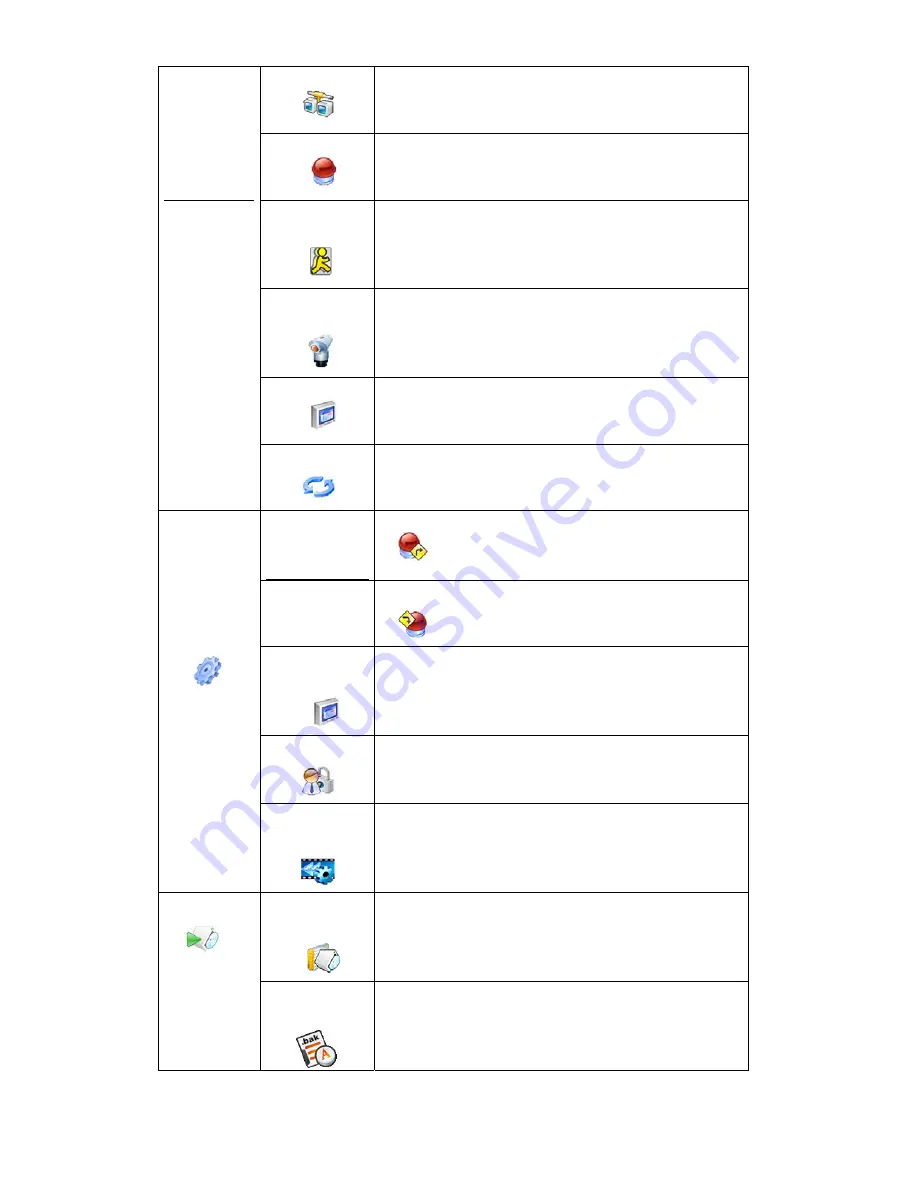
16
NETWORK
Set network IP address and video data transfer protocol
ALARM
Set alarm output and the linked recording channels.
MOTION
DETECTION
See sensitivity, region, alarm output, recording channel,
video loss and black screen, etc.
PAN/TILT/
ZOOM
Set protocol and baudrate
MONITOR
Set parameters of menu output and monitor tour
settings,
Alarm
settings,
Serial port
(RS232) and
PTZ settings
DEFAULT
Restore all default setting except menu color, language,
time format and video format
ALARM
OUTPUT
Manually produce output signal
ALARM
INPUT
Enable/Disable alarm input
MANUAL
RECORD
Manually start or end recording
ACCOUNT
Add, modify and delete user group and user account.
ADVANCED
PLAYBACK
SETTING
Set playback channels.
DETECT
DEVICE
Detect back-up devices
List found devices and display the type and capability
BACKUP
BACKUP
FILES
Back up records on the selected device
Pressing Fn can cancel or choose back-up records














































