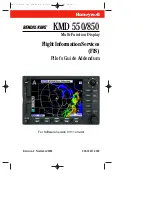2
1
26
20
030
0.
fm
START-UP ............................................................................................................. 25
AUTOMATIC DEFROSTING.................................................................................. 26
HYBRID FUNCTION .............................................................................................. 26
CLEANING FUNCTION ......................................................................................... 26
OPTION BT-TN ...................................................................................................... 27
SWITCHING ICE CREAM DISPLAY - PATISSERIE DISPLAY ............................. 27
REMOVAL OF THE RUNNERS............................................................................. 28
CLEANING AND HYGIENE ................................................................................... 29
MAINTENANCE ..............................................................................31
CLEANING THE CONDENSER............................................................................. 32
CLEANING THE CONDENSATION EVAPORATION PAN ................................... 33
CLEANING THE COLD ACCUMULATORS (HYBRID FUNCTION) ...................... 34
DECOMMISSIONING ............................................................................................ 35
Summary of Contents for JOLLY Series
Page 2: ......
Page 11: ...9 2 TECHNICAL SPECIFICATIONS 1 26200300 fm F G A D E B C...
Page 39: ......