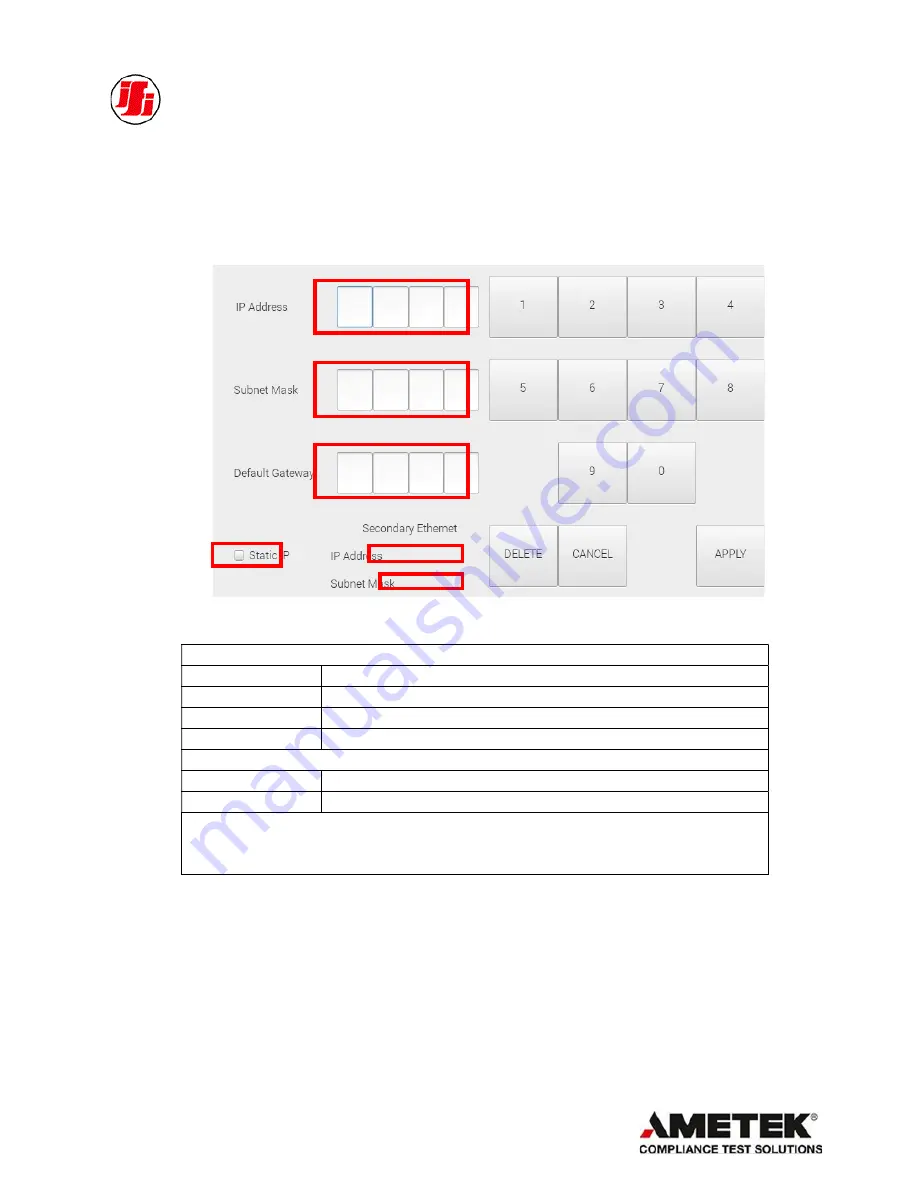
Page
29
To change the IP address of the amplifier to a static IP, you can access the ethernet configuration
menu of the amplifier from the front display, or remotely.
From the front display
:
-
Press and hold the
[LOC/RMT]
button for 8 seconds, and you will be
prompted with the following ethernet configuration menu
Primary Ethernet
IP Address
Displays the current IP address of the amplifier
Subnet Mask
Displays the current Subnet Mask of the amplifier
Default Gateway
By default, this field is left unpopulated*
Static IP
Off by default. Enable to set a static IP address
Secondary Ethernet
IP Address
Displays the IP address of the secondary ethernet controller
Subnet Mask
Displays the Subnet Mask of the secondary ethernet controller
*Default Gateway only needs to be entered for Static IP configuration







































