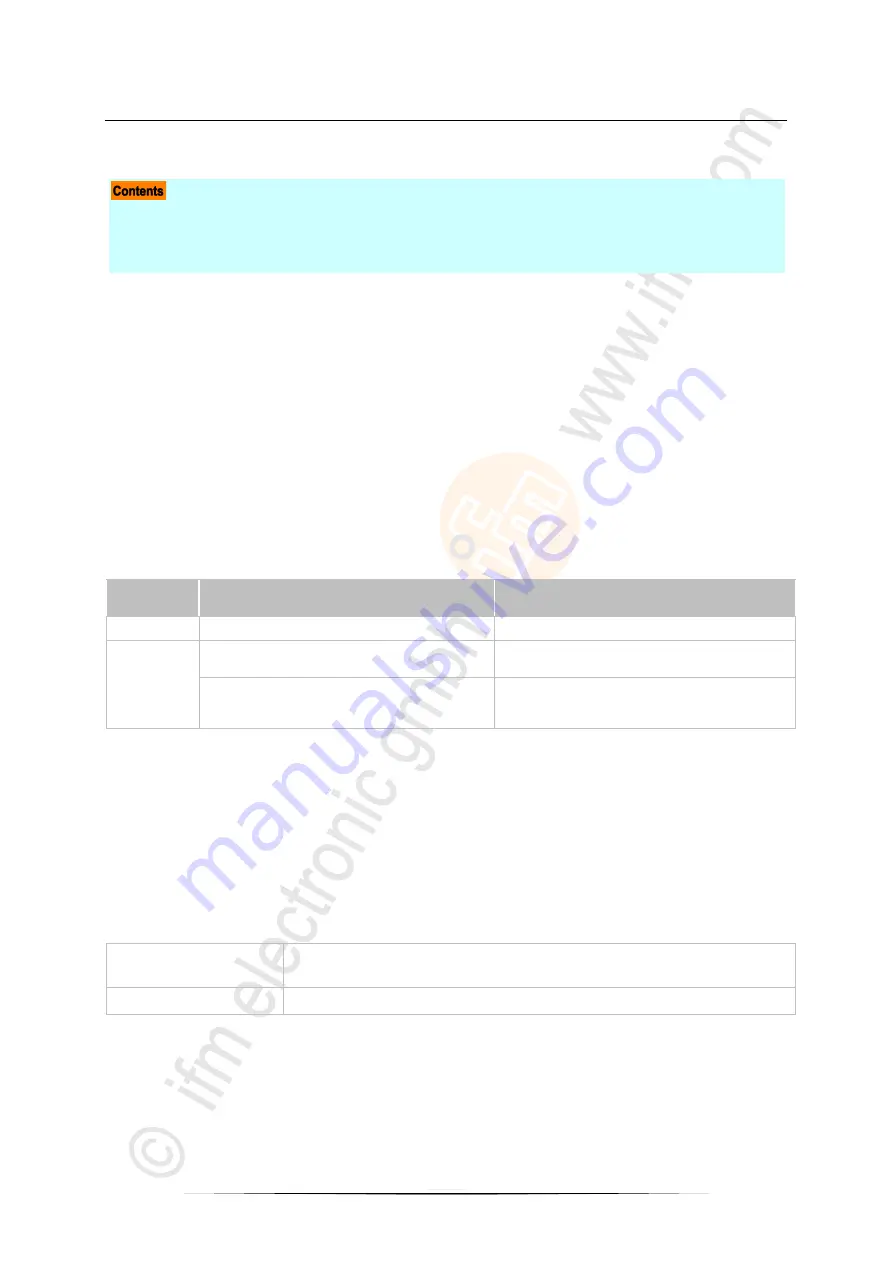
44
ifm
Device Manual AS-i IO-Link-Gateway (AC5225) Firmware V1.16
2017-11-20
Troubleshooting
Check if green LED [PWR] lights
6
Troubleshooting
Check if green LED [PWR] lights ........................................................................................................ 44
Check if red LED [FAULT] lights or is flashing .................................................................................... 44
Test device supply voltage .................................................................................................................. 44
Connect the unit .................................................................................................................................. 44
5287
To start with error analysis the following has to be taken into account:
The AS-i slave has to be connected to the AS-i bus.
All devices on the AS-i slave have to be removed.
>
6.1
Check if green LED [PWR] lights
5289
If this is not the case, the following reasons may be the cause:
Voltage supply is not applied,
voltage is too low.
>
6.2
Check if red LED [FAULT] lights or is flashing
5290
Red LED
[Fault]
Cause
Remedy
Lights
Communication to master is disturbed.
Flashing
There is a periphery fault.
Reading the diagnosis object via the AS-i master
possible to get information about the IO-Link fault.
Supply voltage on the IO-Link port can be too low for
the connected devices.
Connect the AS-i power supply so that voltage loss
due to the cable length is minimised. Use repeater, if
necessary.
>
6.3
Test device supply voltage
5291
► Measure the device supply voltage from VDD_Out1 and VDD_Out2 between pins 1 and 3 of the
M12 output socket.
The voltage must be in a range of 20…30 V.
>
6.4
Connect the unit
5293
Standard IO device
When the switching output of the sensor is active, the yellow port
communication LED has to light.
IO-Link device
The green port communication LED has to light.
>
Summary of Contents for AC5225
Page 64: ......
















































