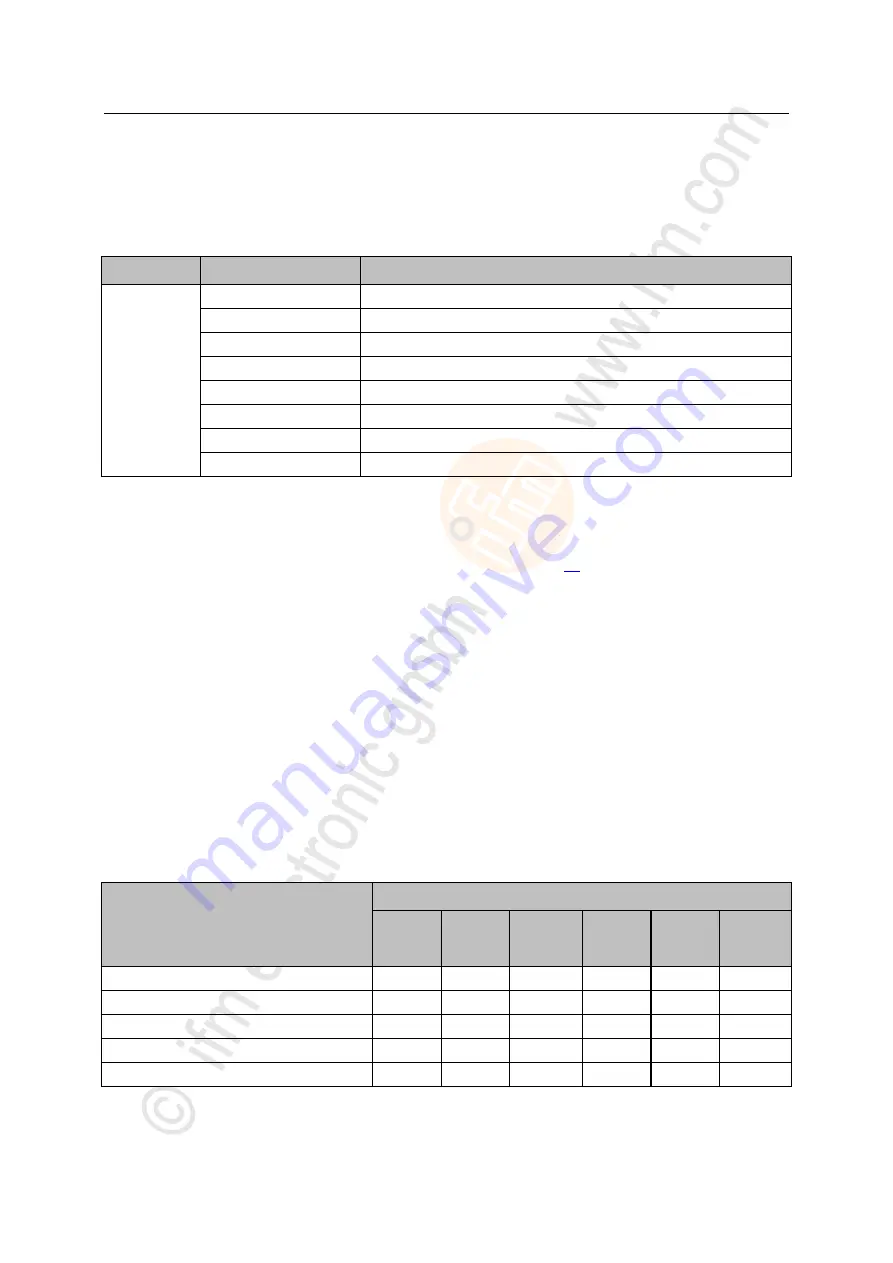
48
ifm
Operating Instructions IO-Link Master with Profinet interface StandardLine 8 Ports IP 65 / IP 67 (AL1102)
2017-05-31
Configuration
>
8.4.4
IO-Link-Ports konfigurieren
22628
In STEP 7, the following assignment of the Profinet slots to the IO-Link ports of the device applies:
Slot
Sub-slot
IO-Link interface of the AL1102
1
2
X01
3
X02
4
X03
5
X04
6
X05
7
X06
8
X07
9
X08
Each sub-slot can be configured for cyclic transmission of process data with a Profinet module. The
selected Profinet module determines the operation type of the IO-link interface and the configurable
parameters.
Overview of the available Profinet modules:
→
Profinet modules
(
To add a Profinet module to a sub-slot:
1 Open device editor
►
In "HW Config": Click on AL1102.
>
The device editor shows the current configuration of the AL1102.
2 Add Profinet module
►
Open hardware catalogue.
►
Draw the required Profinet module of the AL1102 from the hardware catalogue to the slot.
>
The device editor shows the slot with the selected Profinet module.
3 Set parameters of the Profinet module
►
Double click on the added slot.
>
Window [Properties] appears.
►
Select [Paramerters] tab.
>
The page shows the current parameter settings of the IO-Link ports.
►
Set the parameters as required (marked with X in table):
Operating mode of the IO-Link ports
Available parameters
Fail Safe
Mode
Pattern
Value
Validation /
Data
storage
Vendor ID
(VID)
Device ID
Port cycle
time
DI: Digital input
--
--
--
--
--
--
DO: Digital output
X
--
--
--
--
--
IO-Link: Input
--
--
X
X
X
X
IO-Link: Output
X
X
X
X
X
X
IO-Link: Input and output
X
X
X
X
X
X































