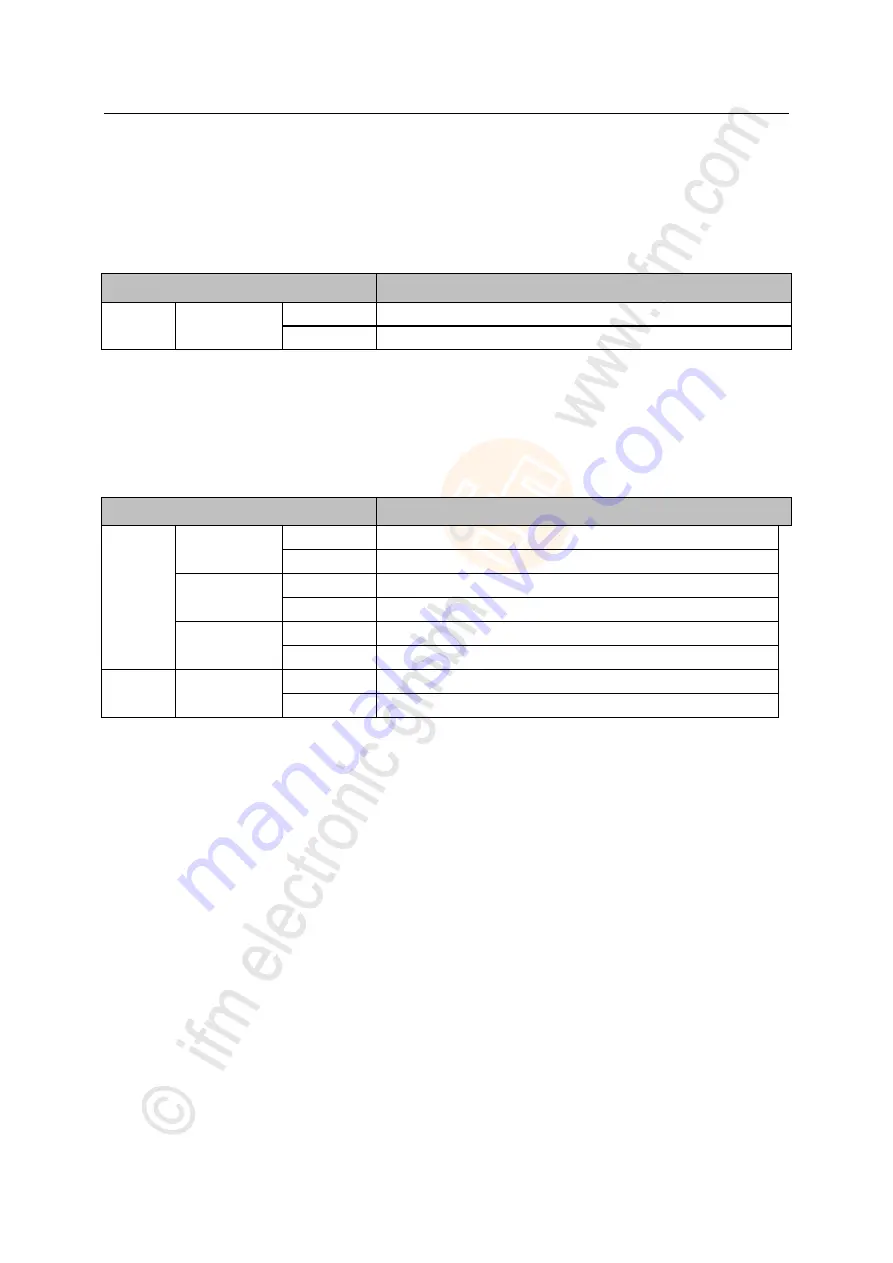
25
ifm
Operating Instructions IO-Link Master with Profinet interface StandardLine 8 Ports IP 65 / IP 67 (AL1102)
2017-05-31
Operating and display elements
>
7.2.3
Voltage supply
22026
The interface for voltage supply (X31) has the LED that is marked as US. The LED indicates the status
of the voltage supply.
Status LED
Description
US
green
on
The supply voltage Us is applied.
off
No supply voltage is applied or the applied supply voltage is too low.
>
7.2.4
IO-Link ports (Class A)
22029
Each IO-Link port Class A (X01 ... X08) has 2 LEDs marked as IOL and DI. The LEDs indicate the
status of the IO-Link port.
Status LED
Description
IOL
yellow
on
Interface configured as DI/DO: Pin 4 (C/Q) =ON
off
Interface configured as DI/DO: Pin 4 (C/Q) = OFF
green
on
IO-Link transmission functions properly
flashes 1 Hz
Interface configured as IO-Link, but no IO-Link transmission
red
on
Short circuit or overload in supply voltage
flashes 1 Hz
Transmission error
DI
yellow
on
Digital input: Pin 2 (DI) = ON
off
Digital input : Pin 2 (DI) = OFF































