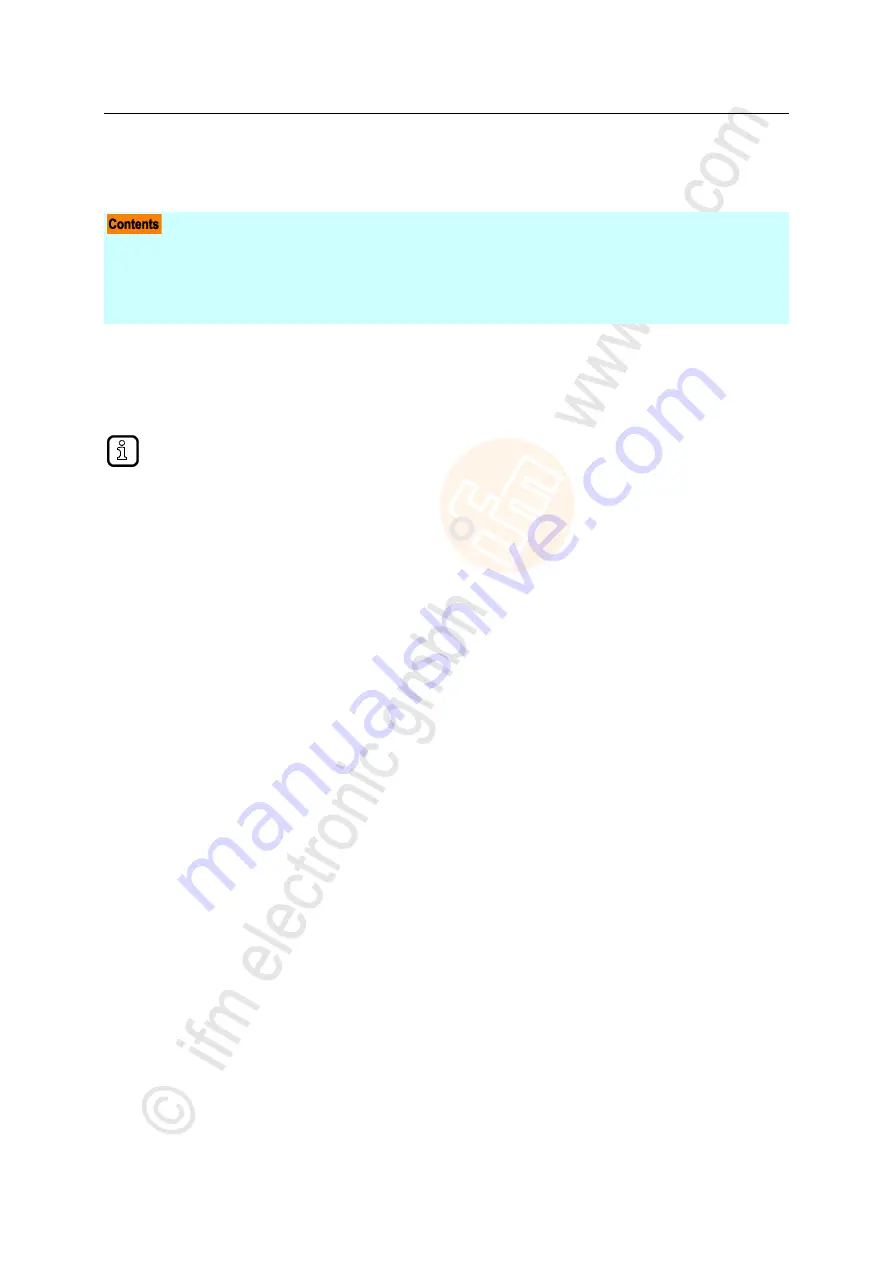
42
ifm
Operating Instructions IO-Link Master with Profinet interface PowerLine 4 Ports IP 65 / IP 67 (AL1200)
2017-06-02
Configuration
>
8.4
Profinet: Configure the device
Install GSD file ........................................................................................................................................43
Add the device to the Profinet network ...................................................................................................44
Configure communication profile ............................................................................................................46
Configure IO-Link ports ..........................................................................................................................47
Configure the Profinet interface ..............................................................................................................48
22758
On the field bus side, the device can be configured with the following options:
Profinet projection software STEP 7 (version 5.5 SP 4 or higher)
Profinet projection software TIA portal
Further information about operation and functions of the Profinet parameter setting software:
► Use the help function of the Profinet projection software!
Summary of Contents for AL1200
Page 78: ......
















































