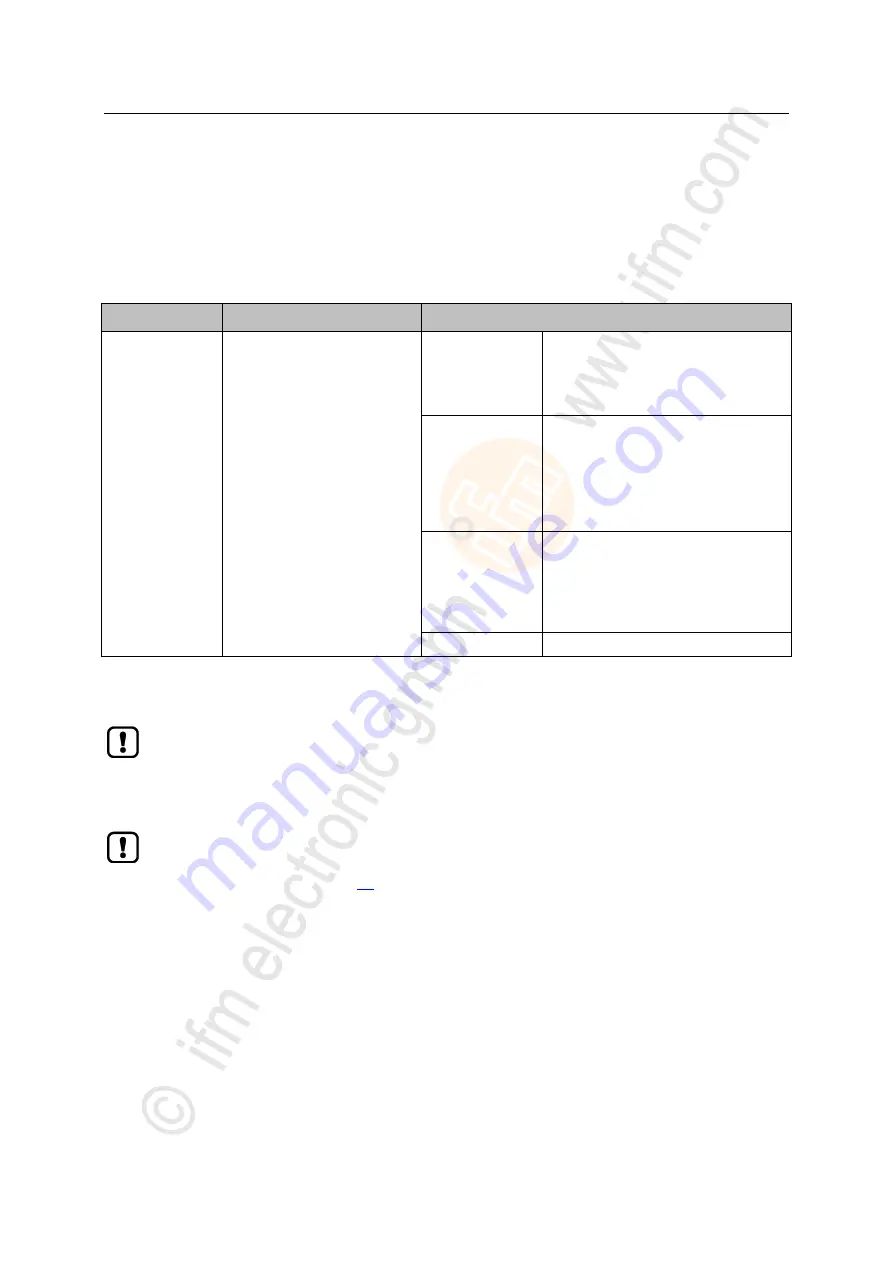
33
ifm
Operating Instructions IO-Link Master with Profinet interface PowerLine 8 Ports IP 65 / IP 67 (AL1202)
2017-06-02
Configuration
>
8.2.2
Configure communication profile
22061
In order to copy the access rights to the device:
►
Select the [LineRecorder] menu.
>
The page shows the current settings.
►
Set the following parameter as required:
Parameter
Description
Possible values
[Communication
Profile]
Access rights to the parameter
data, process data and
event/diagnostic messages of the
IO-Link master and the connected
IO-Link devices
Pr
LineRecorder
Profinet and LR DEVICE have read and
write access rights to parameters and
process data
Profinet and LR DEVICE have read
access rights to events/alarms
Pr
LineRecorder (ro)
Profinet has read and write access rights
to parameters and process data
Profinet has read access rights to
events/alarms
LR DEVICE only has read access rights
to parameters, process data and
events/alarms
LineRecorder only
LR DEVICE has read and write access
rights to parameters to parameters and
process data
LR DEVICE has read access rights to
events/alarms
Profinet has no access rights
keep setting
Previous settings are valid
►
Store changed values on the device.
If parameter [Communication Profile] = Pr LineRecorder:
Different parameter settings in the Profinet projection software and the LR DEVICE may cause
undesired system behaviour. Parameter settings applied by the Profinet projection software
always overrule the settings applied by LR DEVICE.
Changes of the parameter [Access Rights] are only effective after restarting the device.
To activate the changed access rights:
► →
Reboot the device
(
Summary of Contents for AL1202
Page 78: ......
















































