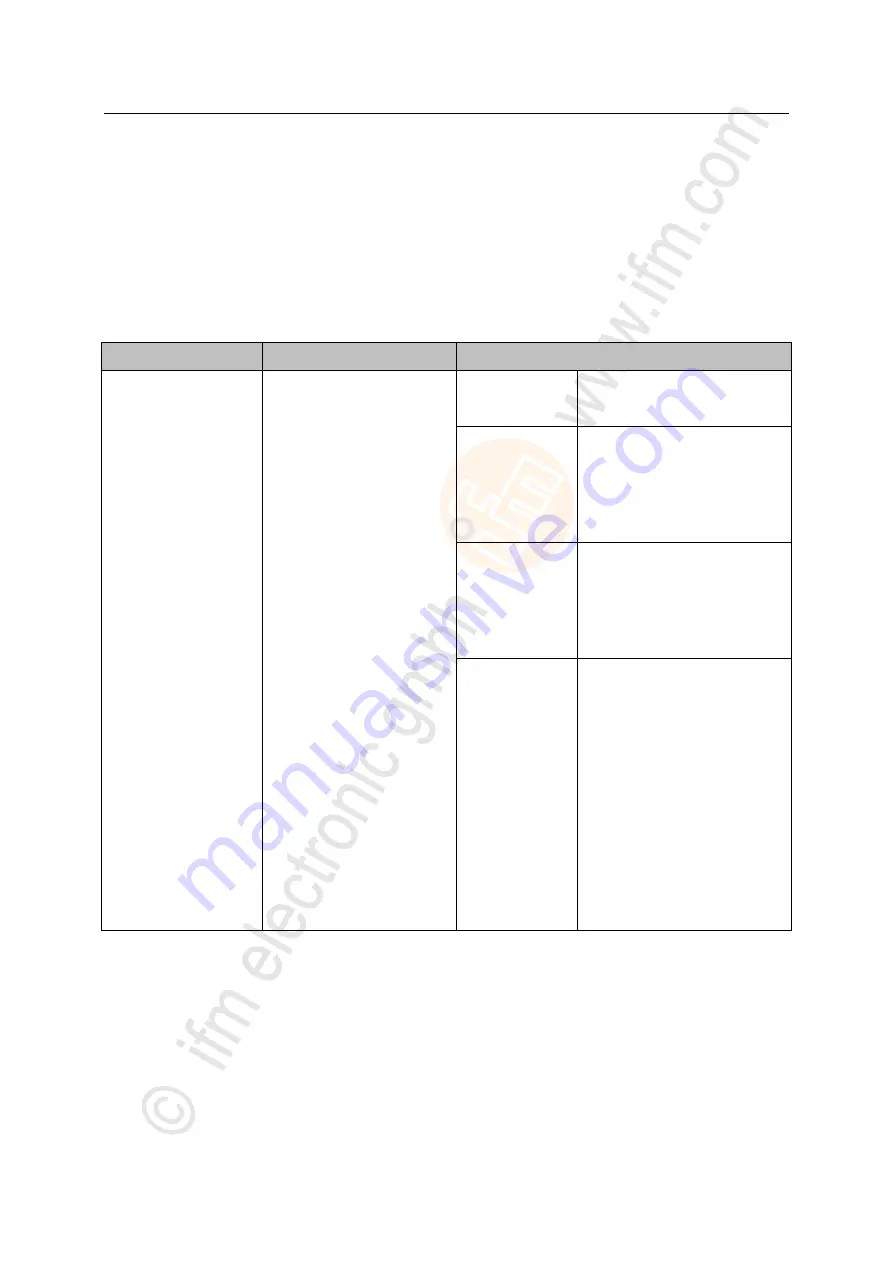
37
ifm
Operating Instructions IO-Link Master with Profinet interface PowerLine 8 Ports IP 65 / IP 67 (AL1202)
2017-06-02
Configuration
>
8.2.6
Set device validation and data storage
7165
In operating mode "IO-Link" the user can set the behaviour of the IO-Link ports regarding device
validation and backup/restore of parameter data of the connected IO-Link devices.
To configure the device validation and data storage settings:
►
Select [Port x] menu.
>
The page shows the current settings.
►
Set the following parameters as required:
Name
Description
Possible values
[Port x IO-Link Validation /
Data Storage]
Supported IO-Link standard and
behaviour of the device when a
new IO-Link device is connected
to IO-Link port x
(x = 1...8)
No check and clear
No verification of the vendor ID
and device ID
No data storage
Type compatible
V1.0 device
IO-Link device is compatible with
the V1.0 IO-Link standard
Verification whether it is an
IO-Link device of the same type
(validation via vendor ID and
device ID)
No data storage
Type compatible
V1.1 device
IO-Link device is compatible with
the V1.1 IO-Link standard
Verification whether it is an
IO-Link device of the same type
(validation via vendor ID and
device ID)
no data storage
Type compatible
V1.1 device with
Restore
IO-Link device is compatible with
the V1.1 IO-Link standard
Verification whether it is an
IO-Link device of the same type
(validation via vendor ID and
device ID)
The IO-Link master saves the
parameter values of the
connected IO-Link device;
modifications of the parameter
values are also stored (observe
the note!)
When connecting an IO-Link
device with factory settings, the
parameter values stored in the
IO-Link master are restored
automatically on the IO-Link
device.
Summary of Contents for AL1202
Page 78: ......
















































