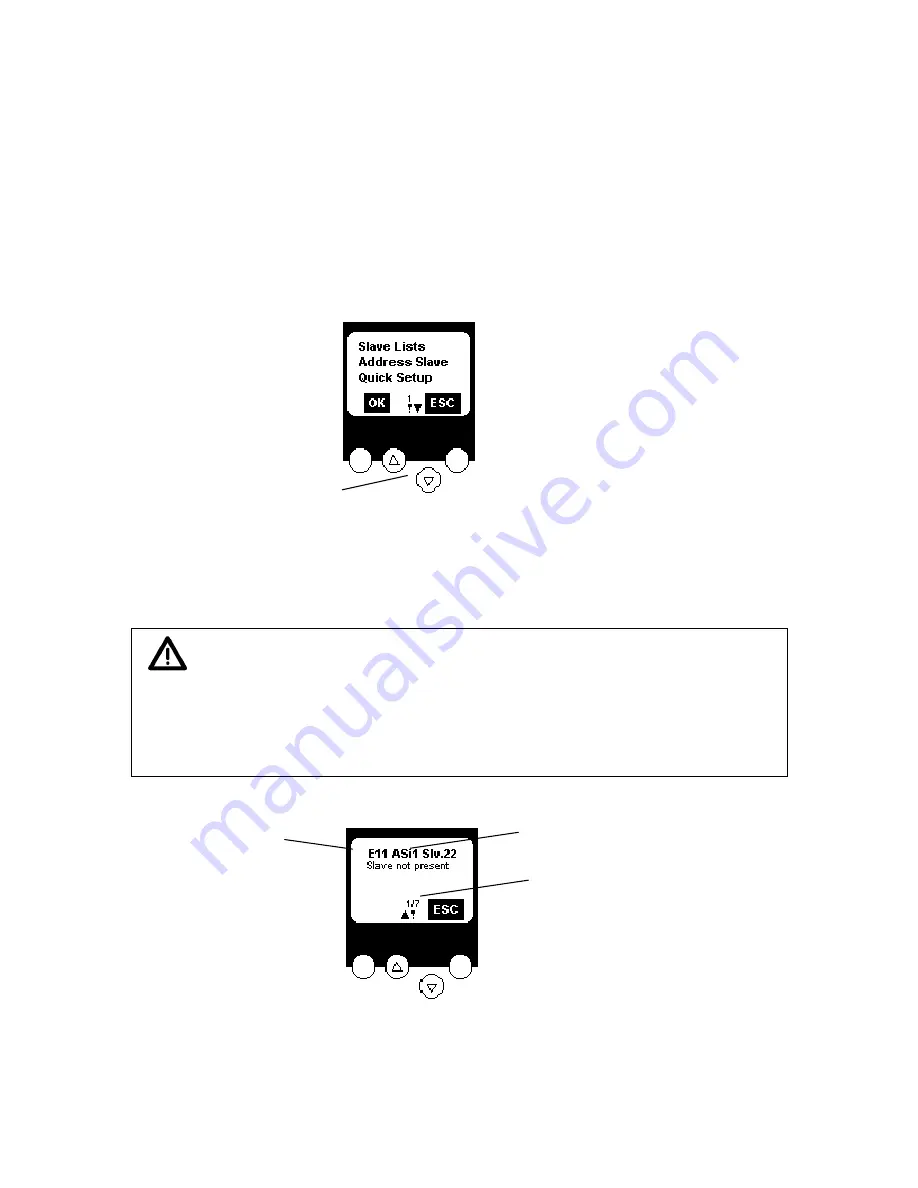
device manual AS-i DP-Gateway
4.4 Display menu
The four buttons of the AS-i DP -Gateway enable simple and fast working with the menu presentation
in the display.
The
and
buttons are used to select the menu or change the displayed values. Menus with more
than three options are adapted automatically. If the menu can be selected upwards or downwards, a
triangle is displayed in the middle.
If both arrow buttons are pressed simultaneously, the displayed menu switches between German and
English texts.
Both keys
simultaneously:
German
English
The two outer keys are function keys, that is their meaning is displayed in the bottom line of the
display by two inverted texts.
Important: The password option contained in the menu point System-Setup can be used to
enable or restrict menu operation. The unit is in the user–mode when delivered.
Entering a non-valid password (such as 1000) deactivates all menu points with
which settings may be changed. Entering the password
'CE01'
activates
(reactivates) the user- mode. The password is stored in a non-volatile memory be
means of the menu point System-Setup /Save System.
ASI1: AS-i master 1
Slv22: AS-i slave 22
E11: error code
1/7: first of 7 messages
The most important messages have a higher display priority, it is however possible to scroll through
the list by pressing the arrow keys. All possible AS-i error messages are listed in the annex.
4-12













































