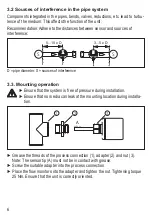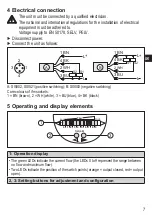2
Contents
1 Safety instructions ������������������������������������������������������������������������ 3
2 Functions and features ����������������������������������������������������������������� 4
2�1 Application area ������������������������������������������������������������������������ 4
2�2 Operating principle flow monitoring ������������������������������������������� 4
3 Installation ������������������������������������������������������������������������������������ 5
3�1 Installation location �������������������������������������������������������������������� 5
3�2 Sources of interference in the pipe system ������������������������������� 6
3�3� Mounting operation ������������������������������������������������������������������� 6
4 Electrical connection��������������������������������������������������������������������� 7
5 Operating and display elements ��������������������������������������������������� 7
6 Set-up and settings for water�������������������������������������������������������� 8
6�1 High flow adjustment (optional) ������������������������������������������������� 8
6�2 Change switch point SP1 ���������������������������������������������������������� 9
6�3 Change switch point SP2 ���������������������������������������������������������� 9
7 Additional settings (optional)��������������������������������������������������������� 9
7�1 Low flow adjustment ������������������������������������������������������������������ 9
7�2 Configure the switching outputs ������������������������������������������������ 9
7�3 Restore the factory setting (reset) ������������������������������������������� 10
7�4 Lock / unlock the unit ��������������������������������������������������������������� 10
8 Error during adjustment �������������������������������������������������������������� 10
9 Operation ������������������������������������������������������������������������������������ 11
10 Maintenance ����������������������������������������������������������������������������� 11
11 Scale drawing and technical data ��������������������������������������������� 12