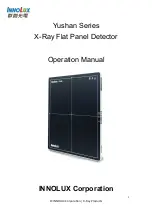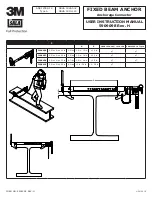8
• the output [OU 2] clocks at 1 Hz
• the [SENS] LED flashes green
5.4 Ethernet connection
The RJ45 socket is used for the connection to the Ethernet�
Ethernet cables can be supplied as accessories, e.g.:
cross-over cable, 2 m, article no� EC2080
cross-over cable, 5 m, article no� E30112
6 Operation
The input signals are continuously detected and permanently monitored according
to the set tasks (parameters)� The monitoring tasks of the process values and ob-
jects (e�g� vibration monitoring and diagnostics) are defined on the PC by means
of software (article number VES004) and then transferred to the diagnostic elec-
tronics as parameter set via Ethernet interface� The characteristic values (objects)
in the frequency range are monitored in sequence (multiplex mode) while the time
range is monitored simultaneously�
Alarm states of the set objects can be displayed on up to 2 digital outputs� Output
1 (OU 1) can also be used as analogue output (e�g� for transferring the total
vibrations to ISO 10816)� Alarm states of objects that are assigned to one of
the 4 dynamic inputs (sensor 1���4) are displayed by the respective LEDs of the
diagnostic electronics�
The operating state of the electronics and the sensors is also displayed via the
multi-colour LEDs on the device�
6.1 Settings
The diagnostic electronics and the visualisation of online data (time signal,
frequency spectra, object value, history data, ���) are configured via the software
for the diagnostic electronics (article number VES004)� An exact description of the
functions and parameters can be found in the user manual or in the online help of
the software�