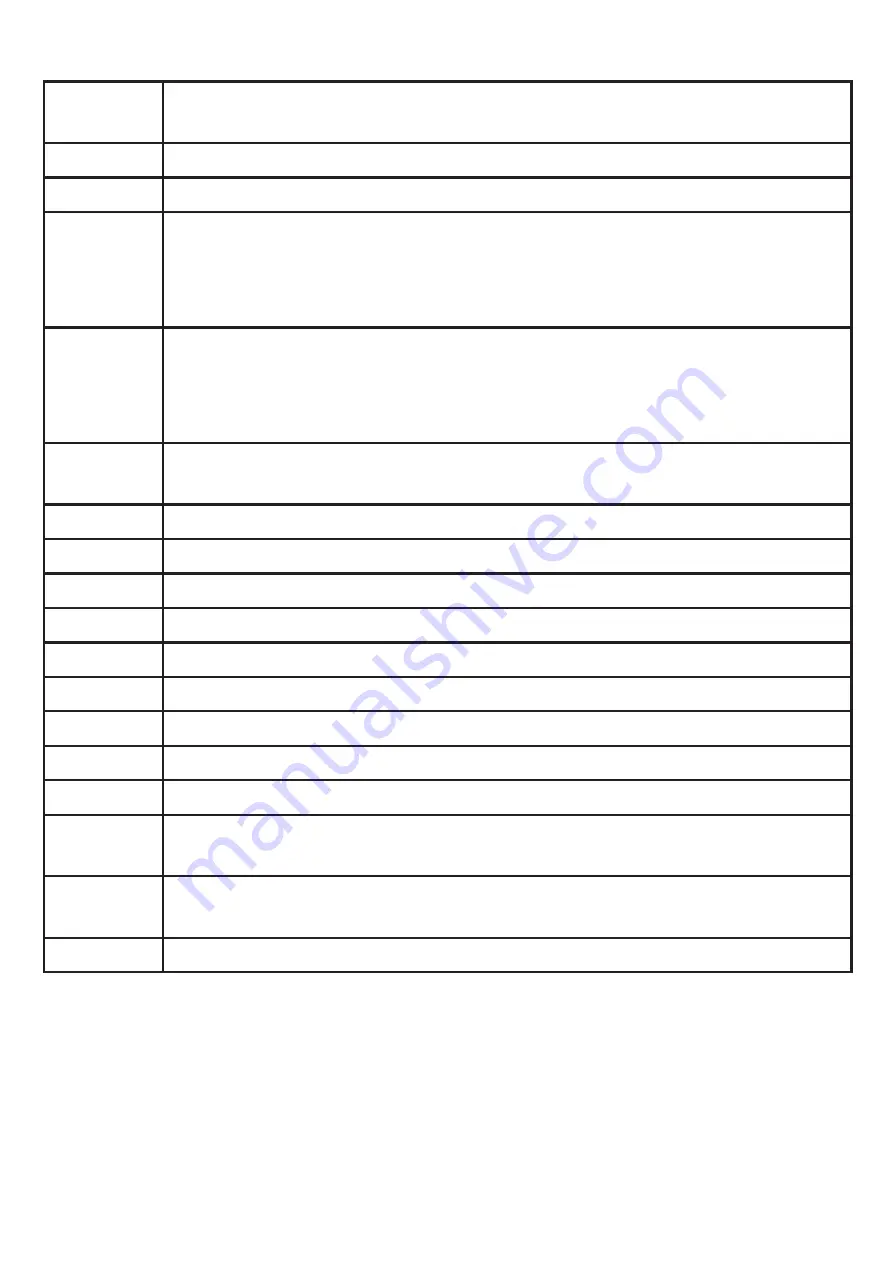
14
8.2 Explanation of the menu
SP1/rP1
Maximum / minimum value for volumetric flow, at which OUT1 changes its
switching status�
ImPS
Pulse value�
ImPR
Pulse repetition active (= pulse output) or not active (= function preset meter)�
OU1
Output function for OUT1 (volumetric flow or consumed quantity):
- Switching signal for limit values: hysteresis function or window function,
normally open or normally closed�
- Pulse or switching signal for quantity meter�
OU2
Output function for OUT2 (volumetric flow):
- Switching signal for limit values: hysteresis function or window function,
normally open or normally closed�
- Analogue signal: 4-20 mA�
SP2/rP2
Maximum / minimum value for volumetric flow, at which OUT2 changes its
switching status�
ASP
Analogue start value for volumetric flow�
AEP
Analogue end value for volumetric flow�
EF
Extended functions / opening of menu level 2�
HI / LO Maximum / minimum value memory for volumetric flow�
FOU1 Behaviour of output 1 in case of an internal fault�
FOU2 Behaviour of output 2 in case of an internal fault�
dAP Measured value damping / damping constant in seconds�
rTo Meter reset: manual reset / time-controlled reset�
diS Update rate and orientation of the display�
Uni Standard unit of measurement for volumetric flow: standard cubic feet/minute
or standard cubic feet/hour�
SELd Standard process category of the display: volumetric flow value / meter
count�
rES Restore factory setting�









































