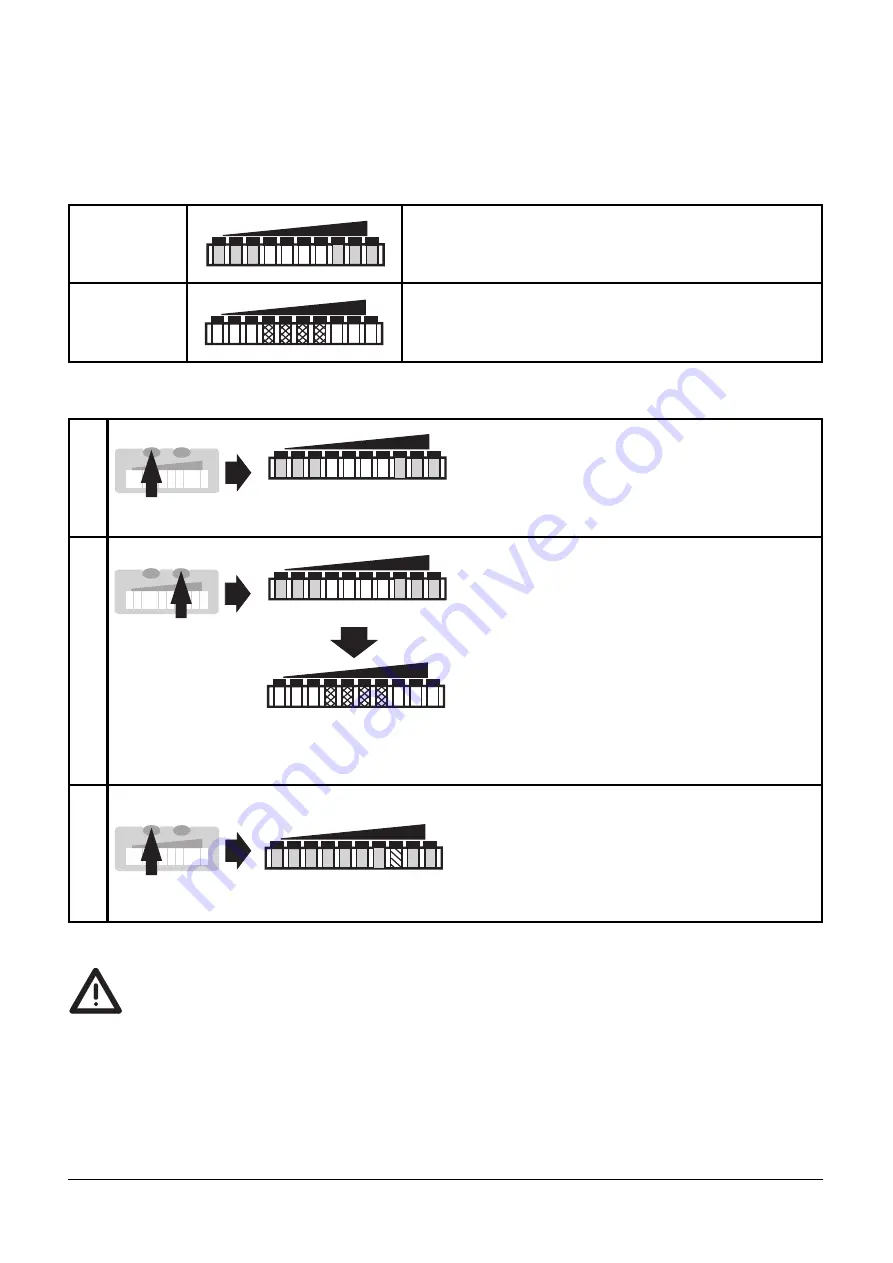
■
■
Activate / deactivate the function for remote adjustment
If the function is active, the unit can be adjusted by applying voltage
to pin 2.
Unit supplied: function active.
If the function for
remote adjustment
is
active
and the operating
voltage is applied to pin 2 for more than 20 s, the unit is locked (the but-
tons are inactive as long as the operating voltage is applied to pin 2).
Use 4-wire connection cables without a link between pins 2 and 4.
With 3-wire sockets with a link between pin 2 and pin 4 switching of
the output stage triggers the remote adjustment!
34
Function
active
The 3 LEDs on the right and left are lit in
green.*
HI
LO
Function
not active
The 4 LEDs in the middle are lit in red.*
LO
HI
1
2
Press the Mode/Enter button three
times.
The current setting is indicated.
Press the
Learn/Set
button and
keep it pressed,
after 5 s the function changes.
(Each time the
Learn/Set
button
is pressed the function changes
again).
HI
LO
HI
LO
LO
HI
3 x
M
S
>5 s
M
S
3
Press the Mode/Enter button
briefly (= acknowledgement).
The indication goes off briefly,
the unit then passes into the
operating mode.
HI
LO
M
S
*The LEDs flash if voltage is applied to pin 2.
















































