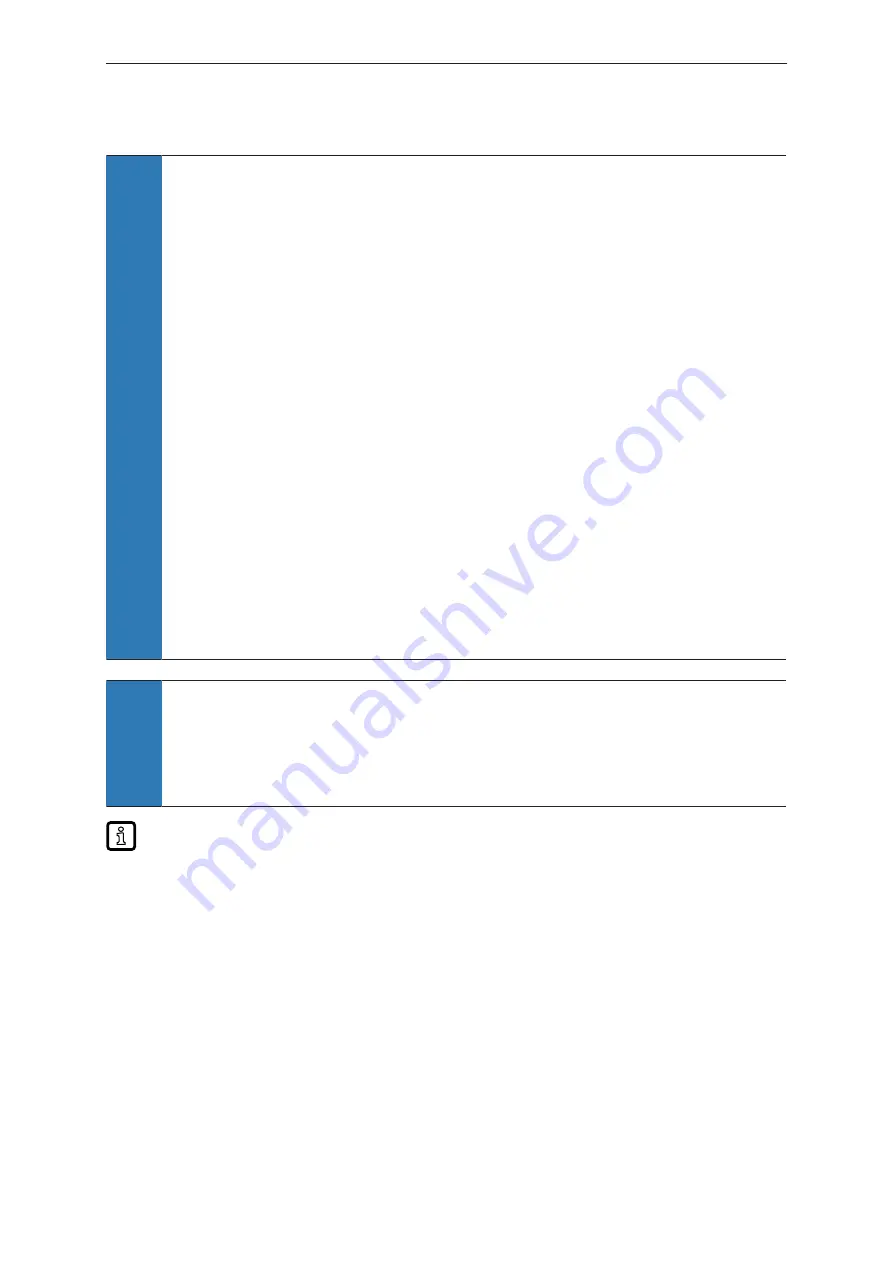
OVP800 M03975
Image processing system
8
5 Electrical connection
ATTENTION
The unit must be connected by a qualified electrician.
Protection class III (PC III) unit (IEC 61010-2-201 chap. 6.5.2.101.4).
The electrical supply must
- be provided only by PELV circuits (IEC 61010-2-201 chap. 3.111),
- not exceed 35 V DC during operation,
- not exceed 60 V DC in the event of a single fault and
- not exceed the permitted operating voltage of the unit (see data sheet).
Use energy-limited circuits for the electrical supply (IEC 61010-1 chap. 9.4). The energy of
the circuit can be limited at an operating voltage of 24 V by an overcurrent protection
device. The overcurrent protection device must switch off a current of 8.3 A in maximum
120 s. Observe the specific tripping characteristic. Possible overcurrent protection devices:
- fuse or
- non-adjustable and non-self-reclosing electromechanical device.
Separate the circuit from other, non-energy-limited circuits by at least basic insulation. The
separation of external circuits must comply with IEC 61010-2-201, Figure 102.
u
Disconnect power before connecting the unit.
u
For cable lengths > 30 m use an additional protection against surge voltages to
IEC 61000-4-5.
u
Use a maximum cable length of 20 m for the coaxial lines to the sensor ports.
w
Longer coaxial cables will dampen the signal too much.
ATTENTION
Units damaged due to overload
w
A camera head has 2 connections. If both connections are connected to different image
processing systems at the same time, an overload will occur. This will damage the units.
u
Connect a camera head to only one vision system.
For the scope of validity cULus:
Minimum temperature rating of the cable to be connected to the field wiring terminals: 70 °C.
Observe when connecting the unit:
u
Use strain reliefs for cables connected to the unit.
u
Cover the unused sockets with protective caps (E73004). Tightening torque 0.6...0.8 Nm.
































