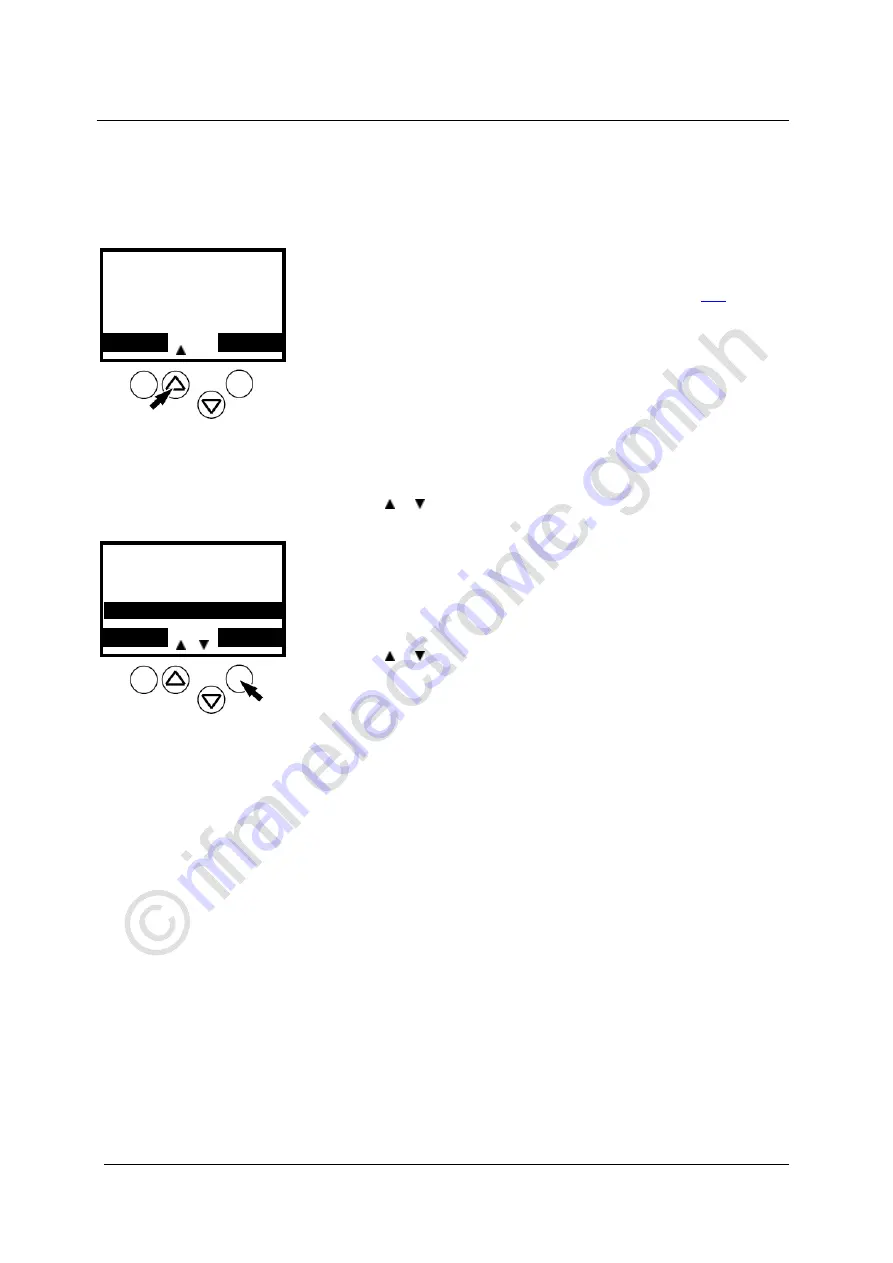
ifm
Device manual AS-i M4 Gateway Profibus DPV1 (AC1375, AC1376)
2012-02-23
Operating and display elements
Display (presentation, language, contrast/brightness)
95
Error screen
5452
In case of a configuration error or failure the start screen of the text/graphics display will provide
information as shown in the following screen:
E25 ASi1
Config. Error
MENU
1/2
!
USER
Display of an error when the start screen was active:
> E25 = error number,
chapter Troubleshooting (
→
page
> ASi1 = concerned AS-i master channel number.
> Config.
Error:
There is a configuration error.
> 1/2:
First page of 2 with troubleshooting.
> Flashing
"
!
":
There is an error message.
> LED [CONF/PF] lights.
> Triangles
[ ] / [ ]
note which arrow keys can be used to scroll.
.
PLC Setup
Slave Lists
Address Slave
OK
1
!
ESC
Display of an error when any menu screen is active:
> Flashing
"
!
":
There is an error message.
> LED [CONF/PF] lights.
> Triangles
[ ] / [ ]
note which arrow keys can be used to scroll.
►
Return to the start screen with [ESC].
> An error screen as described above appears.
















































