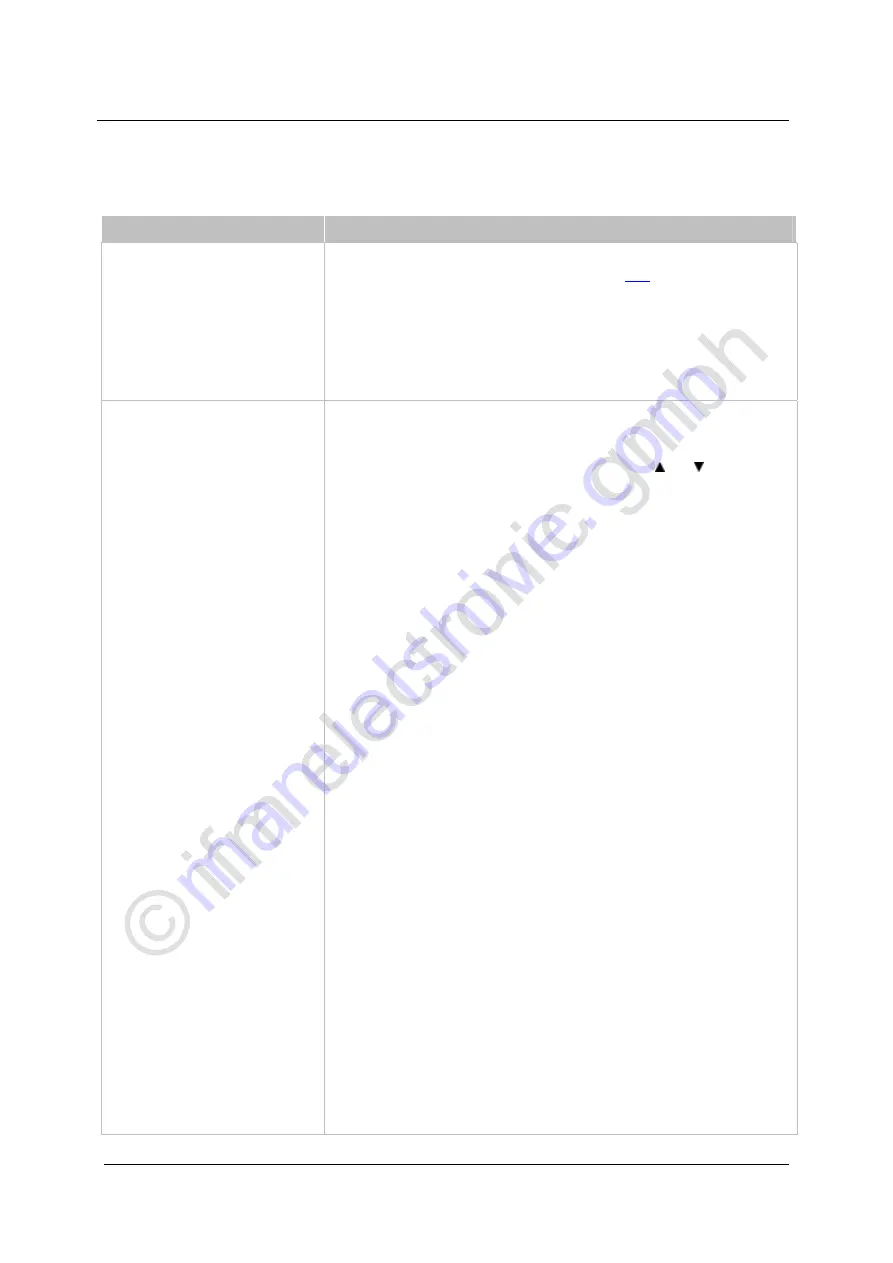
ifm
Device manual AS-i M4 Gateway Profibus DPV1 (AC1375, AC1376)
2012-02-23
Menu
Main menu [Quick Setup]
100
7.2
Main menu [Quick Setup]
5467
Menu tree
Explanation
Quick Setup
-- Config. all
►
Quick configuration of all
chapter Finish configuration (
→
).
> The device changes to the projection mode, if it has not done so
already.
> The device checks all connected slaves (on both masters) and
enters them in its table as "projected".
> The device changes to the protected mode.
Quick Setup
-- Fieldbus Setup
►
Quick configuration of the fieldbus.
> Display of the current fieldbus address.
►
Change the fieldbus address using the keys [ ] or [ ].
►
After pressing [OK]:
> Display of the baud rate set in the Profibus master.
►
Always after pressing [OK]:
> Display of the data saved in the fieldbus master via the data
packages for communication with the AS-i master:
Digital inputs in the fieldbus master from single or A slaves
on AS-i master 1
Digital outputs in the fieldbus master to single or A slaves on
AS-i master 1
Digital inputs in the fieldbus master from single or A slaves
on AS-i master 2
Digital outputs in the fieldbus master to single or A slaves on
AS-i master 2
Digital inputs in the fieldbus master of B slaves on AS-i
master 1
Digital outputs in the fieldbus master to B slaves on AS-i
master 1
Digital inputs in the fieldbus master from B slaves on AS-i
master 2
Digital outputs in the fieldbus master to B slaves on AS-i
master 2
Analogue multiplex inputs in the fieldbus master
Analogue multiplex outputs in the fieldbus master
Fieldbus data command channel
Fieldbus data PLC inputs in the fieldbus master
Fieldbus PLC outputs in the fieldbus master
Analogue inputs in the fieldbus master from AS-i master 1
Analogue outputs in the fieldbus master to AS-i master 1
















































