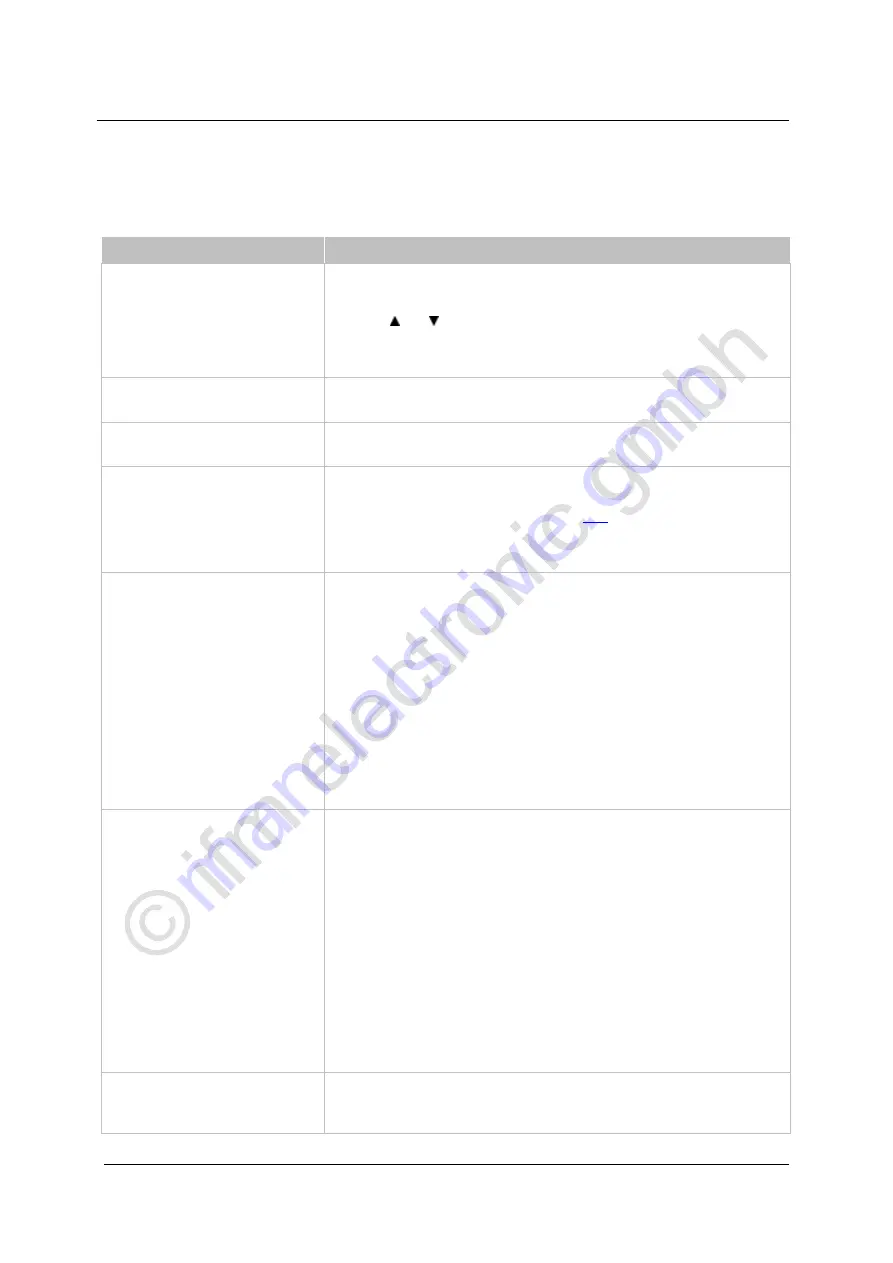
ifm
Device manual AS-i M4 Gateway Profibus DPV1 (AC1375, AC1376)
2012-02-23
Menu
Main menu [System Setup]
112
7.10
Main menu [System Setup]
5483
Set parameters for programming interfaces, update firmware, set access password, etc.
Menu tree
Explanation
System Setup
-- Serial Port Baudrate
Only AC1376: (only for firmware update).
►
Scroll between the possible baud rates of the serial interface
with [ ] or [ ].
►
Confirm the selection with [OK].
Or: Cancel with [ESC].
System Setup
-- Ethernet Setup
(no function)
System Setup
-- Modbus Setup
(no function)
System Setup
-- Firmware Update
Only AC1376: Update of the firmware (RTS Runtime System
Software) (password level 3 required):
(
chapter Update firmware (
→
page
)).
Requirement: PC/notebook with special software connected to serial
interface.
System Setup
-- Firmware Update
-- -- Runtime System
Only AC1376: Update of the run time system.
> Display: "RTS firmware:
Connect to PC – Start now?"
"The PC must be connected to update the RTS firmware.
Start transmission now?"
►
Confirm the selection with [OK].
> Gateway waiting for new RTS firmware.
►
Start transmission on the PC.
> Transmission from PC to gateway in process.
►
Restart gateway (supply off - on).
System Setup
-- Firmware Update
-- -- AS-i Master 1
Only AC1376: Update AS-i master 1
►
Confirm the selection with [OK].
> Display: "AS-i 1 firmware:
Connect to System – Start now?"
→
"The PC must be connected to update the firmware on the
AS-i master 1. Start transmission now?"
►
Confirm the selection with [OK].
> Gateway waiting for new AS-i master firmware.
►
Start transmission on PC.
> Transmission from PC to gateway in process.
►
Restart gateway (supply off - on).
System Setup
-- Firmware Update
-- -- AS-i Master 2
Only AC1376: See update of the AS-i master 1
















































