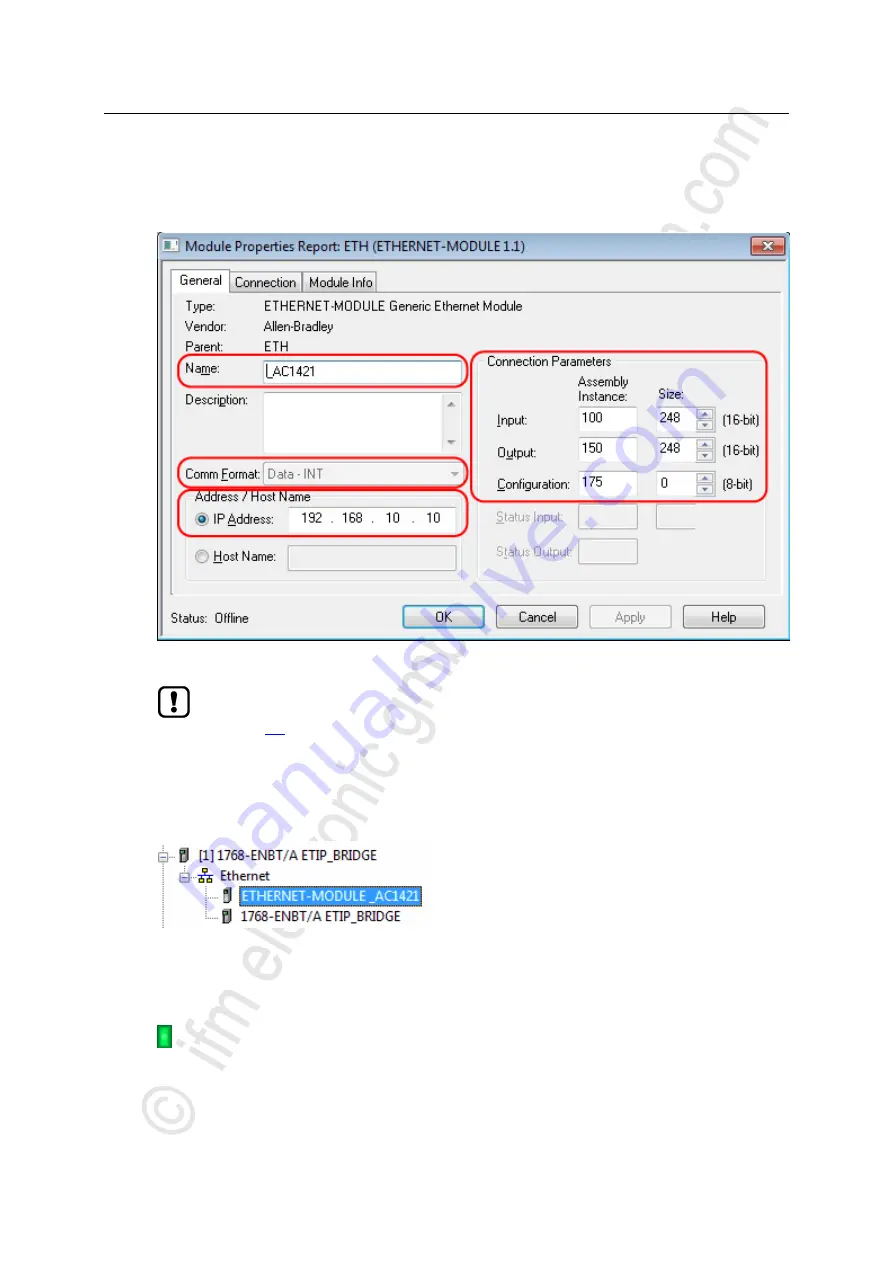
343
ifm
Device Manual SmartSPS AC14 with EtherNet/IP interface (AC1421, AC1422), Firmware 3.1.2
2015-11-30
Appendix
Fieldbus EtherNet/IP
Option 2: configure the device without EDS file
►
Select [Catalog]: I/O adapter
ETHERNET MODULE
(Generic Ethernet Module) and confirm with [Create].
>
The [New Module] window appears.
►
Set the parameters as shown:
In the "independent" configuration mode, the value entered for [Assembly Instance] has no relevance since the
parameters are set directly on the device (→
Set the device-specific parameters and the module configuration
(→ page
Irrespective of the value entered for [Size], RSLogix 5000 creates a data field in the controller tags with a length of
251 bytes.
►
Press [OK] to confirm the input and to close the window.
►
AC142n appears in the tree structure of the project:
>
5
Transfer the set configuration to the controller (download)
►
Set the communication path to the device (→ operating instructions RSLogix 5000).
►
Transfer the project to the EtherNet/IP controller and start it.
>
AC142n: the start screen shows the status of the EtherNet/IP connection:
EtherNet/IP active
>
















































