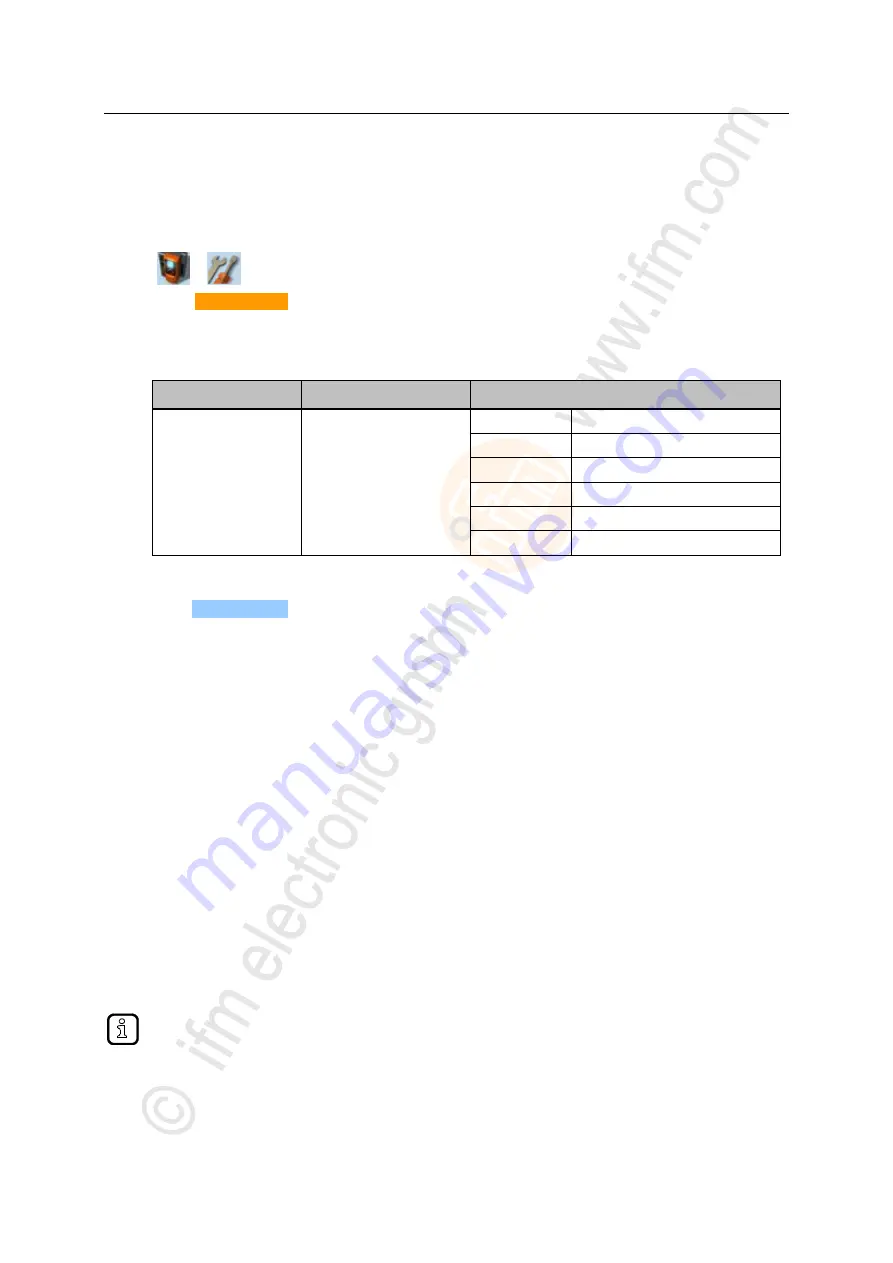
78
ifm
Device Manual SmartSPS AC14 with EtherNet/IP interface (AC1421, AC1422), Firmware 3.1.2
2015-11-30
Menu
System
>
Switch the menu language
7088
To select the language of the GUI texts:
1 Select the menu page
►
>
►
Select [System settings] tab.
2 Select the menu language
>
The list [Language] shows the active language in which the GUI texts are displayed.
►
Set the following parameters as required:
Parameter
Meaning
Possible values
[Language]
Language in which the GUI
texts are displayed
Deutsch
=
German
English
=
English
Français
=
French
Español
=
Spanish
Italiano
=
Italian
Português
=
Portuguese
3 Save the changes
►
Press [Accept selection].
>
GUI elements are displayed in the requested language.
>
Optional: switch the language with a key combination
15834
The languages available on the device are saved in an ordered list:
German
English
French
Spanish
Italian
Portuguese
To switch the language with a key combination (from the active language):
►
Press [
] + [
] to select the previous language in the list.
OR:
►
Press [
] + [
] to select the next language in the list.
>
GUI elements are displayed in the requested language.
The key combination allows you to change the language from any menu page.
















































