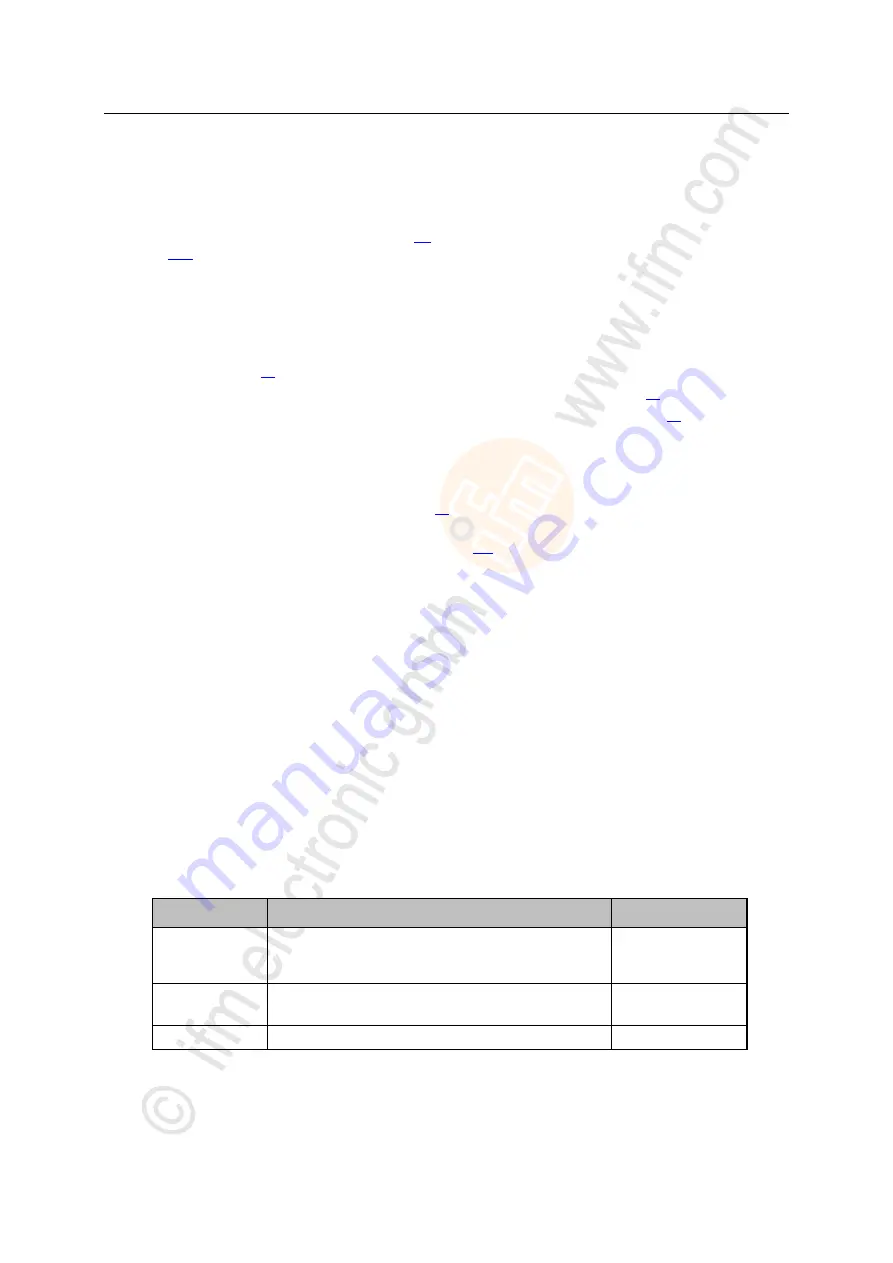
341
ifm
Device Manual SmartSPS AC14 with EtherNet/IP interface (AC1421, AC1422), Firmware 3.1.2
2015-11-30
Appendix
Fieldbus EtherNet/IP
>
Configuration mode: Independent
12949
In configuration mode 'Independent', the device-specific parameters are set via the local display on the
AC142n (
→
Set the configuration mode
(
),
→
Set the EtherNet/IP module configuration
(
)). The assembly configuration defined in the projecting software is not evaluated.
Example:
Configure AC142n in Independent mode and integrate in a RSLogix 5000 project
>
1
Preparations
►
Connect AC142n to the → I/O scanner.
►
Configure the IP settings of the configuration interface (X3) in line with the network requirements (→
Notes on IP
settings
►
Enable the "independent" configuration mode (→
Set the configuration mode
►
Download and unpack the ESD file (→
Download the device and I/O description
►
Import the downloaded EDS file in RSLogix 5000 (→ operating instructions RSLogix 5000).
>
2
Set the device-specific parameters and the module configuration
►
Set the fieldbus parameters
→
Set the device-specific parameters
(→ page
►
Set the module configuration
→
Set the EtherNet/IP module configuration
(→ page
>
3
Open/Create a EtherNet/IP project
►
Start RSLogix 5000.
►
Open an existing EtherNet/IP project.
OR
Create a new EtherNet/IP project with the EtherNet/IP controller and I/O scanner.
>
4
Add AC142n to the project
►
In the project structure: Right-click on [I/O Configuration] > [Name_des_I/O-Scanners] > [Ethernet]
>
The context menu appears.
►
Create a new device with [New Module].
>
The dialogue box [Select Module Type] appears.
►
Select one of the following options:
Option 1: configure the device using the EDS file
►
In the [Catalog] tab, select
AC1421
or
AC1422
and confirm with [Create].
>
The [New Module] window appears.
►
Set the following parameters:
Parameter
Meaning
Possible values
Name
short description of device
name appears in the tree structure of the RSLogix-5000
project
e.g.
_AC1421
Description
detailed description of device (optional)
max. 128 characters
e.g.
I/O adapter
IP address
IP address of the device's EtherNet/IP interface
e.g.
192.168.10.10
►
In the group [Module Definition], press [Change ...].
















































