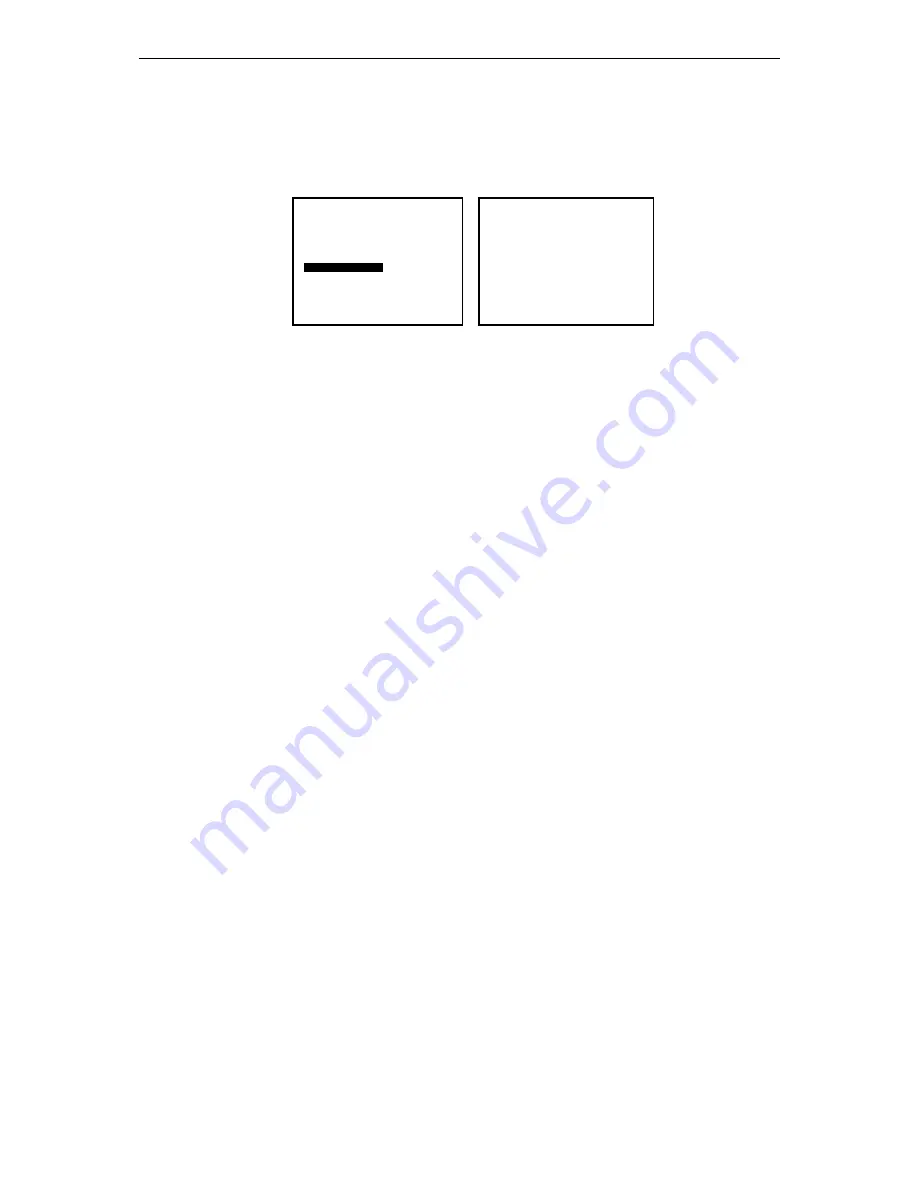
iFocus DVRA+/B+/E+ Manual Version 4.2
Page 19 of 40
10.4 Communication
Communication menu includes settings of communication between DVR and other
devices such as PTZ cameras and remote PC.
Under the Setup Menu, press “6” for “Communication” to access the settings.
Figure 23: Menu, Communication
10.4.1 Modem Rings
The iFocus DVR can be connected to an external 56K modem. The Modem Ring
number indicates the number of rings after which the DVR will activate the modem
and get connected to the remote party.
10.4.2 TEL
This is reserved for future development.
10.4.3 Dial-out IP
This is reserved for future development.
10.4.4 Server IP
This is only applicable when DVR is connected to a CMS server. For more details,
refer to CMS user manual.
10.4.5 Server Port
This is only applicable when DVR is connected to a CMS server. For more details,
refer to CMS user manual.
10.4.6 DVR ID
The DVR ID is the identification number of the DVR. This is an additional security
feature to enhance the security on top of the DVR PIN. In order to remotely dial in to
the DVR, the user must enter the correct DVR ID and the Supervisor/User Pin.
Default is 0000000001 (10-digits).
10.4.7 PTZ, modem and matrix switch
iFocus DVR has a built-in feature for controlling Pan Tilt Zoom (PTZ) cameras using
IR Controller or remote monitoring system. It also can be programmed to interface
with matrix switch to control multiple PTZ cameras. iFocus DVR supports modem
dial in for remote monitoring system, too.
Connection wise, all three types of peripherals are interfacing with DVR through
PTZ Protocols that iFocus DVR support:
LILIN
code in Menu: [LILIN PTZ]
Pelco D Protocol
code in Menu: [PELCO D PTZ]
Communication
1 Modem Rings
[ 1]
2 TEL [
]
3 Dial Out IP [000.000.000.000]
4 Server IP [192.168.003.125]
5 Server Port
[18375]
6 DVR ID
[0000000001]
7 PTZ
[LILIN PTZ]
8 Network Setting
0 Exit
Setup Menu
1 Date/Time
2 Time Zone
Singapore
3 Supervisor Pin
4 User Pin
5 Storage Option
6 Communication
7 Key Lock
[Off]
8 Re-Init
[Off]
9 Archive to optical disc
0 Exit















































