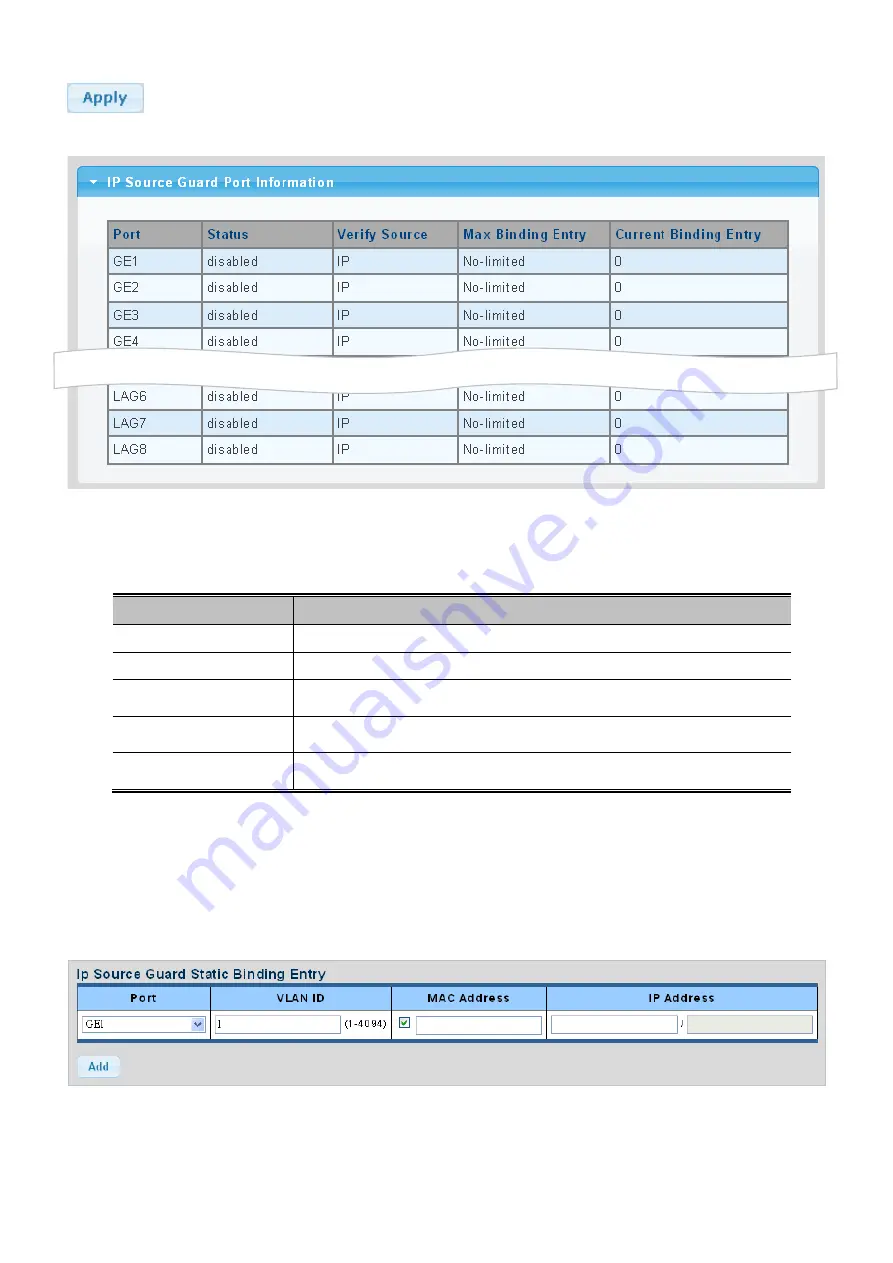
POC2502 Series User Manual
263
: Click to apply changes.
Figure 4-9-61
IP Source Guard Port Setting Page Screenshot
The page includes the following fields:
Object
Description
•
Port
The switch port number of the logical port
•
Status
Display the current status
•
Verify Source
Display the current verify source
•
Max Binding Entry
Display the current max binding entry
•
Current Binding Entry
Display the current binding entry
4.9.9.2 Binding Table
The IP Source Guard Static Binding Entry and Table Status screens in
Figure 4-9-62
&
Figure 4-9-63
appear.
Figure 4-9-62
IP Source Guard Static Binding Entry Page Screenshot
The page includes the following fields:
Summary of Contents for POC2502 Series
Page 1: ...1 POC2502 Series User Manual P N 1073045 REV B ISS 18MAY22...
Page 4: ...POC2502 Series User Manual 1...
Page 142: ...POC2502 Series User Manual 139 VLAN ID 3 Port 4 5 Untagged Port 6 7 Tagged Port 1 3 Excluded...
Page 283: ...POC2502 Series User Manual 280 Figure 4 10 7 IP based ACE Page Screenshot...
Page 347: ...POC2502 Series User Manual 344 No packet loss will occur...
















































