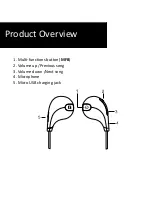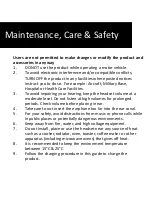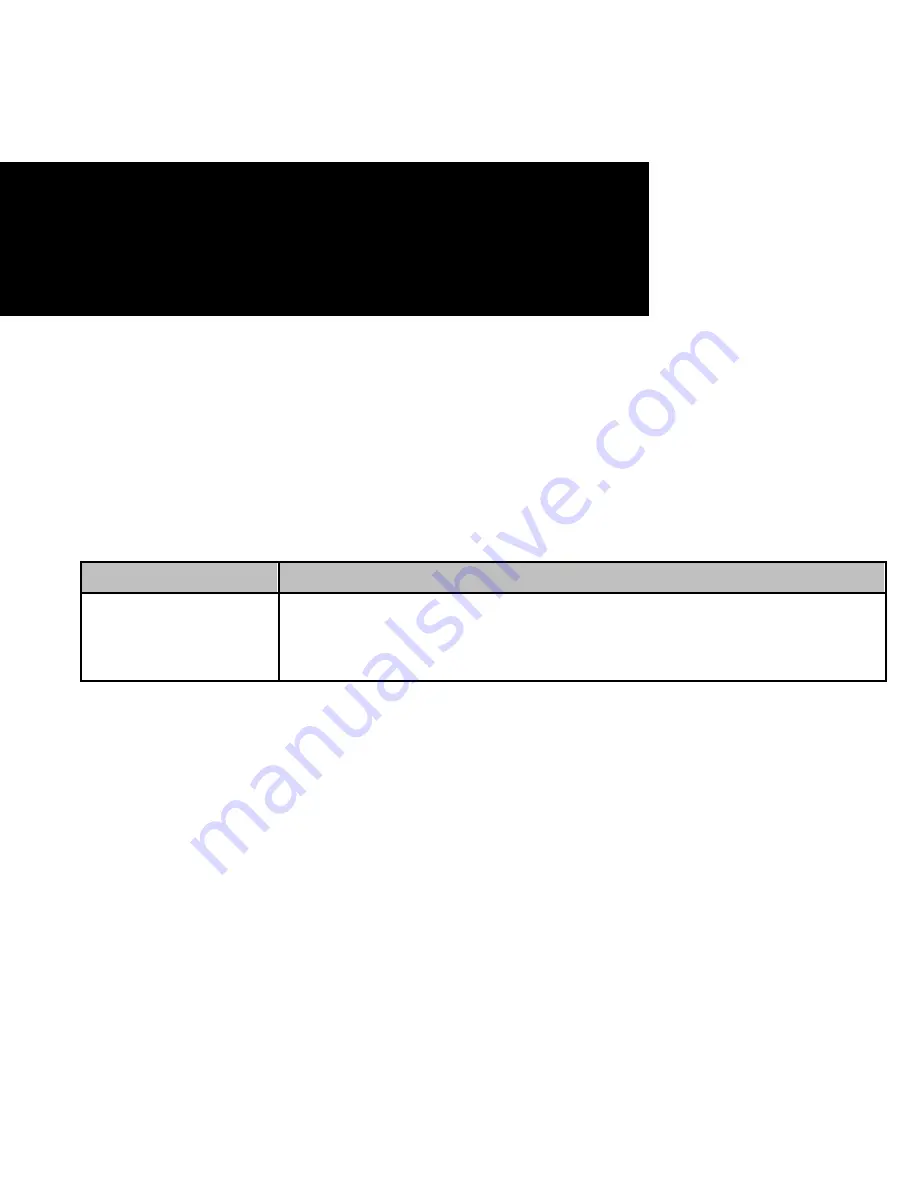
The general pairing procedures are as follows, however, you may need
to refer to your Bluetooth device’s manual on how to pair with a
Bluetooth device.
1)
Keep your Bluetooth enabled device within 1 metre when pairing;
2)
Make IGX-450S enter pairing mode as shown below:
Function
Operation
Entering
pairing
mode
Ensure IGX-450S is off. Press and hold
Multi-Function Button
for approximately 8
seconds until Red and Blue LED flash rapidly
3)
Using your Bluetooth device, scan/search for available Bluetooth
devices. Select “IGX-450S” from the list of devices shown;
4)
If prompted, enter password or PIN No: “0000”
5)
If prompted by your device to connect, select “Yes” (this will vary
among devices)
6)
After successfully connecting, the Blue LED of the earphones will
flash twice every 4 seconds
Pairing | Connecting