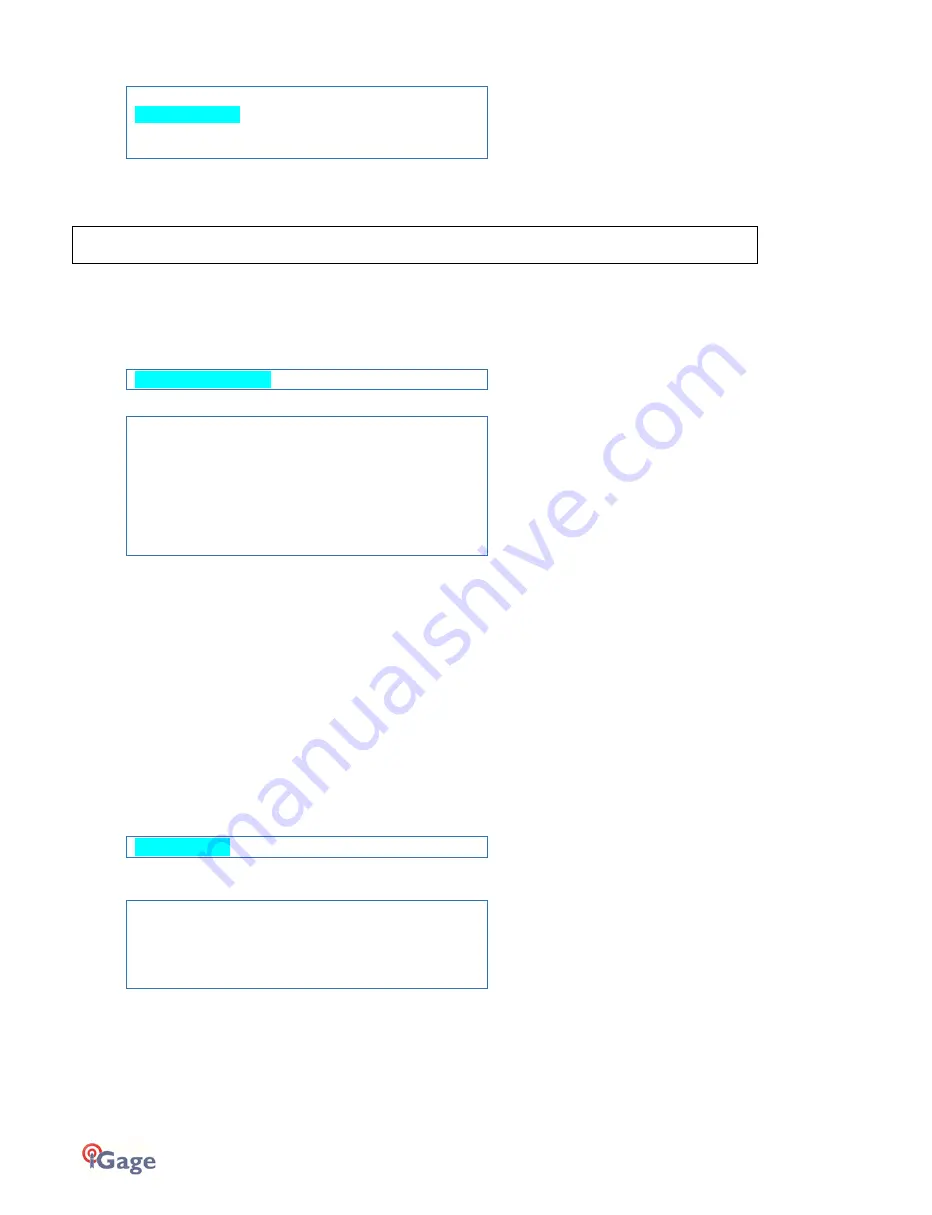
16
iGage
iG8 User Manual
Mode Ba se Cab le
Form at CMR
OK
Canc el
To choose the correction type from
CMR, CMR+, sCMRx, RTCMv2.3, RTCMv3, RTCMv3.2, RTD
If you change the Format, you must then select
OK
and press Enter.
When you set any base mode, the receiver AUTOMATICALLY does a ‘Read GPS Average’ to get an autonomous position
and then begins to broadcast corrections out the serial port.
Use the Wi-Fi interface ‘IO Settings’, ‘Serial Port’, Settings to configure the baud rate. The default baud rate is 115,200
baud. You may also configure the serial port using SurvCE.
Mode Base Int. UHF
Click Next to highlight
Base In t. UH F
Then click Enter to configure the receiver as a UHF base.
Mode Ba se Int . UH F
Chan nel 7 461 .0 25 0
Form at CMR
Powe r 1 w
Prot oco l 3 AS
Air Bau d 9 600
OK
Canc el
Highlight the
Channel
to toggle through all of the defined radio channels with the Enter key.
Highlight
Format
to toggle through
CMR, CMR+, sCMRx, RTCMv2, RTCMv3, RTCMv3.2, sCMRx
with the Enter key.
Highlight
Protocol
to toggle through
3AS (Satel), PC4FSK (Pacific Crest Transparent FST), Transparent (PCC), TT450s
(TrimTalk 450s/TrimmarkII)
with the Enter key.
Highlight
Air Baud
to toggle through 4800, 9600, 19200 (the options depend on the Highlighted Protocol) with the Enter
key.
After choosing your settings, you must highlight
OK
and click Enter to active them. When you OK the configuration the
receiver AUTOMATICALLY does a ‘Read GPS Average’ to get an autonomous position and then begins to broadcast
corrections out the UHF radio.
Highlight
Cancel
to return to the Mode menu without making any changes.
Mode Base APIS (and APIS & Cable)
(APIS is fully described in an online FAQ.)
Highlight
Base AP IS
to configure the receiver as an APIS Base. Corrections are pushed out the cellular modem to an APIS server, then multiple
rover receivers can connect to the APIS server to get corrections. You can configure the following items for an APIS Base:
Form at CMR
IP 2 11. 144 .12 0. 97
Port 99 01
OK
Canc el
Highlight
Format
to toggle through
CMR, CMR+, sCMRx, RTCMv2, RTCMv3, RTCMv3.2, sCMRx
with the Enter key.
Highlight ‘
IP…’
















































