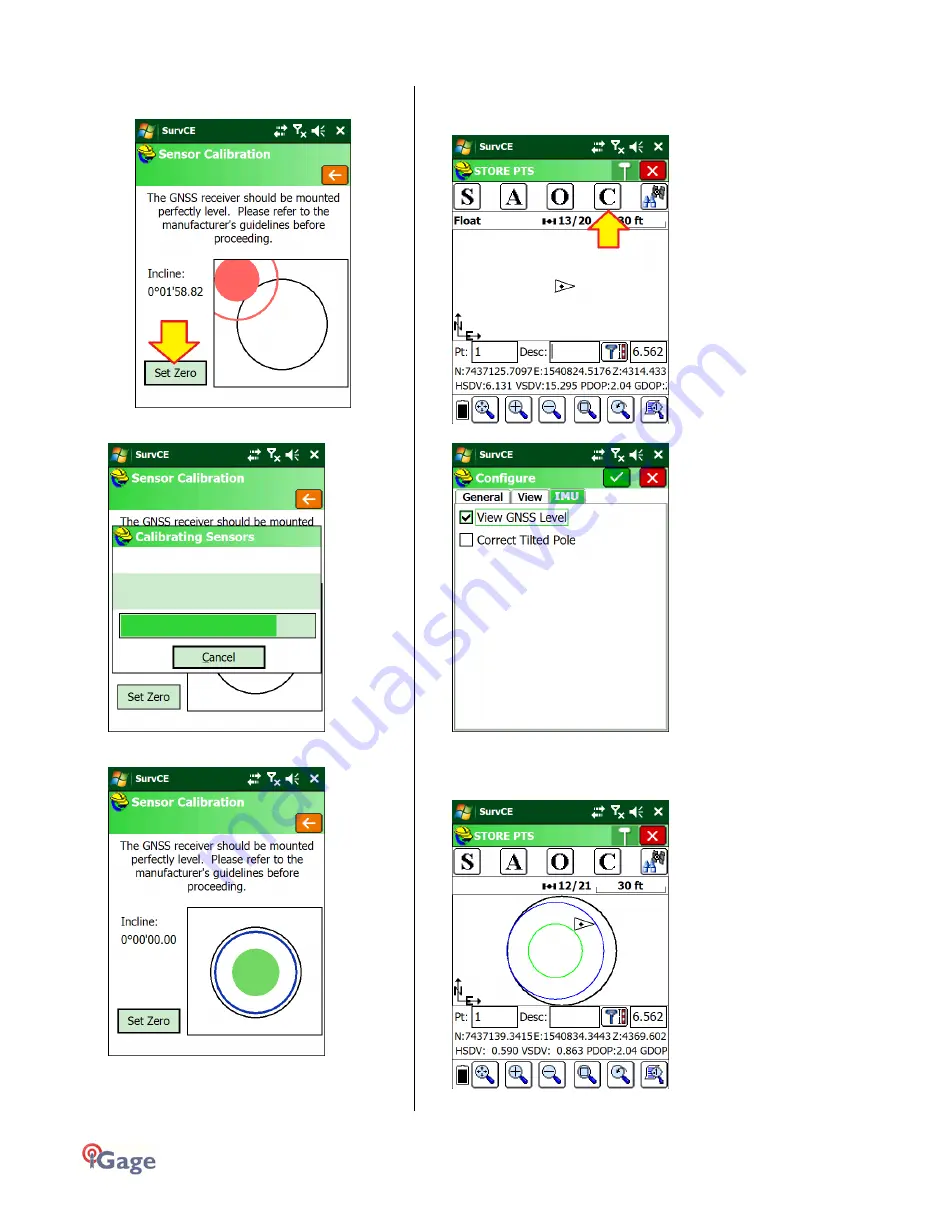
76
iGage
iG8 User Manual
8.
Double check that the receiver is level, then click on
Set Zero:
9.
The eBubble ‘Zero Calibration’ will take 15-seconds to
complete
10.
The display will show the live results of the
calibration
11.
Click the red back button to return to the GPS
Utilities menu.
12.
You can enable the internal tilt sensor (electronic
bubble) in the Survey: Store and Stake point routines
by clicking on ‘C’:
13.
Select the Configure IMU tab:
Check the View GNSS Level checkbox, then click on
the green check mark.
14.
The store and stake screens will now include
concentric level circles:
















































