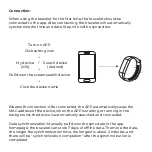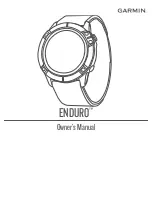Heart rate monitoring: The product could measure heart rate hourly or you can set
it manually. In App there is setting for heart rate, if turn on hourly button, the
product will measure heart beat every hour. The data will be synced to App
automatically if its connected with phone.
Multi-Sport mode: There are several sport mode, like run, bike, badminton etc,
Under each mode, it records the calories burnt and activity time.
Distance display: Shows the total distance (km/mi) of movement
Calories Mode: Displays total calories (kcal) burned.
Call reminder: Turn on “Call reminder” in App, it will vibrate when you get a call.
Message reminder: Turn on “Message” in APP, it will gently vibrate when you get a
new message (SMS, Facebook, Twitter, etc.)
Sleep monitoring: Automatically monitor your whole sleep quality and analyze the
deep sleep and light sleep hours.
OTA upgrade: It will continue to optimize and update for the functions.
Turn on / off: Long-press the mode button to switch it on, long press the Power off
option on the screen to switch it off.
Blood pressure: Stay on this page, it will measure blood pressure automatically.
the blood pressure data can be synced to App if its connected.
Blood oxygen: Stay at this page, it will measure blood oxygen automatically.
Body Temperature: Long press to enter into the temperature measurement mode,
measure time is 15 seconds, longpress to log out.
Reject call: Longpress the menu button to reject the call once the product i s
connected with phone.
The function specifications: