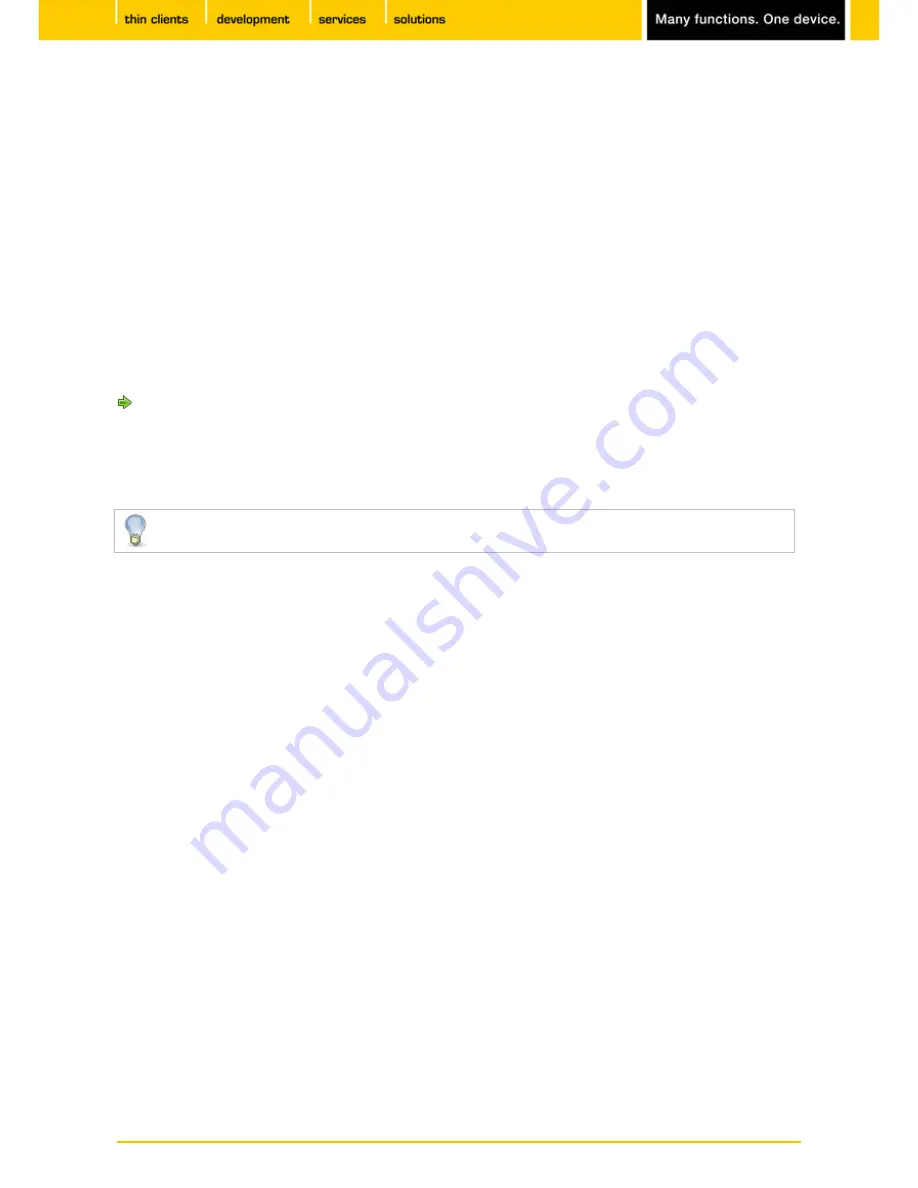
105
IGEL
Technology GmbH
IGEL Zero HDX
5.09.100
•
Contact limit
Determines how long (in milliseconds) the screen needs to be touched in order for the contact to be
recognized.
•
Baud rate (for serial touchscreens only)
Determines the speed of communication via the selected connection. (If in doubt, read the monitor
manual.)
•
Touchscreen connection
You can connect the touchscreen either to COM1 or COM2. Select your preferred connection here.
•
Set driver-specific default settings
Click on this button once after changing the touchscreen type or to restore the default settings.
A list of the touchscreens currently supported by
IGEL Linux
can be found in the
IGEL Linux 3rd Party
Hardware Database
(
https://www.igel.com/en/service/linux-3rd-party-hardware-database.html
).
Enable the on-screen keyboard for touchscreen use in the setup under
Accessories > On-screen
Keyboard
.
The layout for the normal keyboard will also be used for the on-screen keyboard.
Calibrate the touchscreen for optimum contact recognition. The touchscreen calibration application can
be found under
Application Launcher > System
.
After launching the calibration program, you will see a pattern with calibration points which must be
touched one after another.
7.5.4.
SCIM (Input Methods)
Menu path:
Setup > User Interface > Input > SCIM Input Methods Platform
Smart Common Input Method (SCIM)
platform offers entry methods for over 30 languages under Linux.
You can enable one of the methods provided by the IGEL system for Chinese character sets (Simplified
Chinese, Traditional Chinese) or manage generic tables for describing the entry method.
7.5.5.
Signature pad
Menu path:
Setup > User Interface > Entry > Signature Pad
The following signature pads are available for connection to IGEL Linux thin clients:
















































