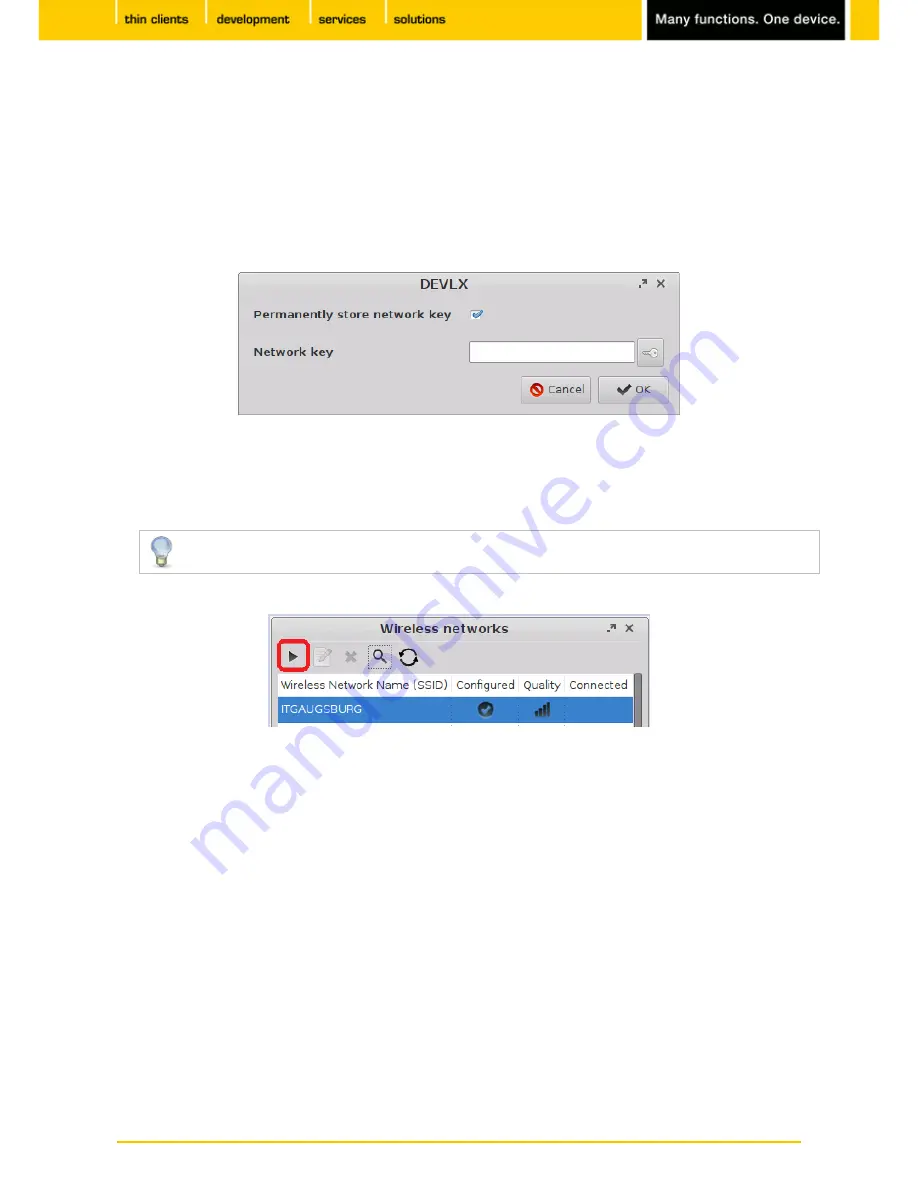
115
IGEL
Technology GmbH
IGEL Zero HDX
5.09.100
Search for available networks.
2.
-
The list of active networks is sorted according to the quality of their signal strength.
-
Previously configured connections are flagged with a tick in the
Configured
column.
-
The connection currently active is likewise flagged with a symbol under
Connected
.
Double click on a network in the list in order to open the entry mask. If you are using the Wireless
3.
Manager for configuration, you only need to give the network key – this is considerably easier than
using the Setup or the UMS for configuration:
Figure 48: Configure WiFi connection
You can either
permanently save
the logon information or enter it each time you establish a
connection to this network.
Click on the key symbol in order to display the key phrase while you are typing.
Click on the
Connect network
button in order to establish the previously configured connection:
4.
Figure 49: Establish connection to WiFi
The tray icon will change and show the quality of the connection to the active network.
















































