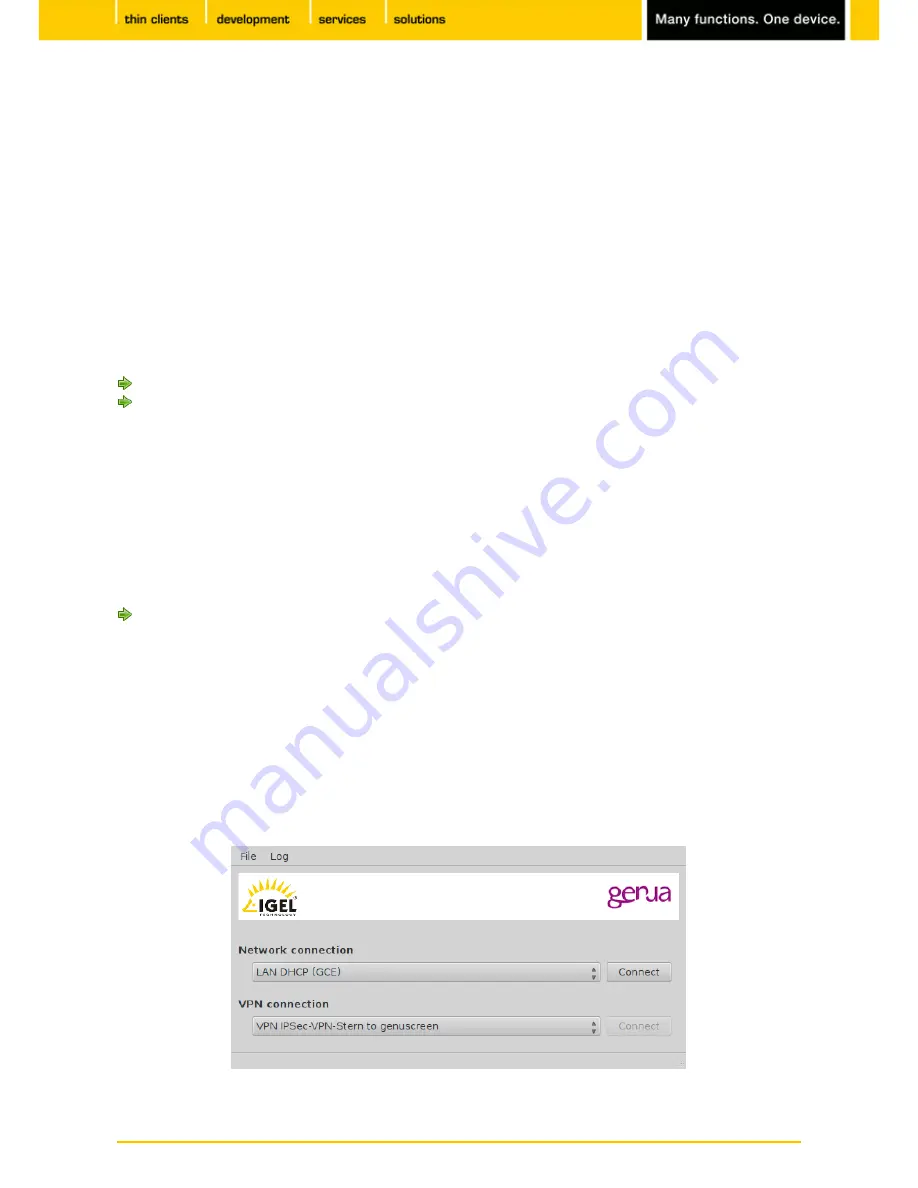
120
IGEL
Technology GmbH
IGEL Zero HDX
5.09.100
8.4.2.
OpenVPN
Menu path:
Setup > Network > VPN > OpenVPN
The
OpenVPN
client puts in place a virtual private network using TLS encryption and requires
OpenVPN
2.x
as a VPN server.
It supports the following authentication methods:
•
TLS certificates
•
Name/password
•
Name/password and certificates
•
Static key
Click on the star symbol to set up a new
OpenVPN
connection.
A
best practice document
(
http://edocs.igel.com/index.htm#10203430.htm
) describes how you can set
up OpenVPN connections.
8.4.3.
NCP
Menu path:
Setup > Network > VPN > NCP
The configuration parameters for the NCP Client are configured exclusively via the client program interface
itself.
You will find the documentation regarding the
NCP Secure Enterprise
Client at:
http://www.ncp-e.com/de/support/produktunterlagen/handbuecher.html
(
https://www.ncp-e.com/en/resources/library/manuals.html
)
8.4.4.
GeNUCard
Menu path:
Setup > Network > VPN > GeNUCard
The
GeNUCard
VPN hardware offers a choice of pre-configured Internet and VPN connections.
The
Connections
window opens as soon as the
GeNUCard
session is launched.
Figure 57: GeNUCard configuration
















































