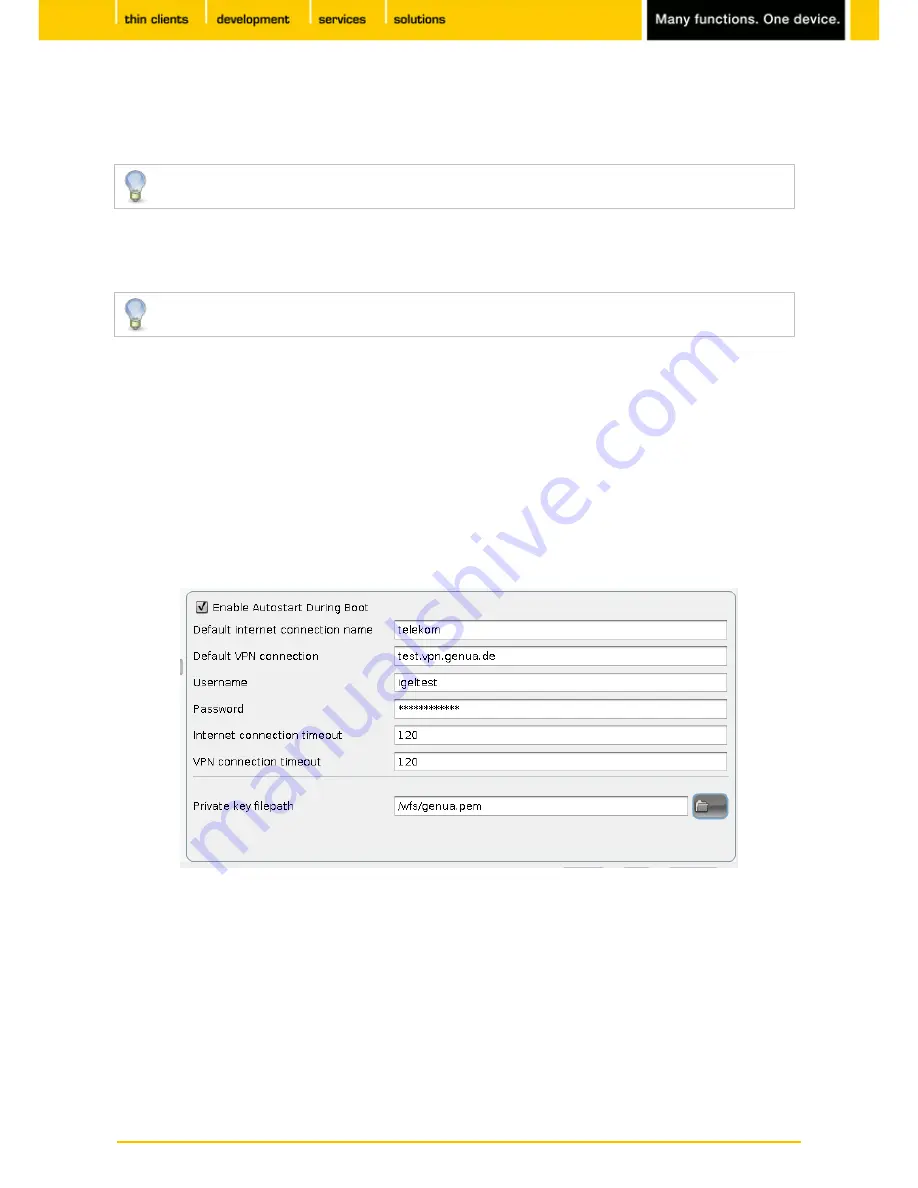
122
IGEL
Technology GmbH
IGEL Zero HDX
5.09.100
•
WiFi
: Here, you can set the wireless access that the GeNUCard uses.
Unencrypted networks and networks secured with WEP, WPA or WPA2 are supported.
-
Search
: Searches for available wireless networks. This can take up to a minute.
-
Password
: The password for the wireless network set
-
Show
: If this option is enabled, the password will be visible.
Passwords are saved in encrypted form in the
IGEL
setup.
-
Save
: Saves the complete connection along with SSID and password on the
GeNUCard
.
•
Saved connections
-
Delete
: Deletes the selected connection.
-
Edit
: Opens the selected connection for editing.
Options
Menu path:
Setup > Network > VPN > GeNUCard > Options
A valid combination of connection and user data can be pre-populated in the
IGEL
setup:
Network > VPN >
GeNUCard > Options
.
Figure 59: Automatically establishing connections
A facility for automatically establishing a connection during the boot procedure can also be enabled. This is
necessary when updating the
IGEL
firmware via the VPN for example.
















































