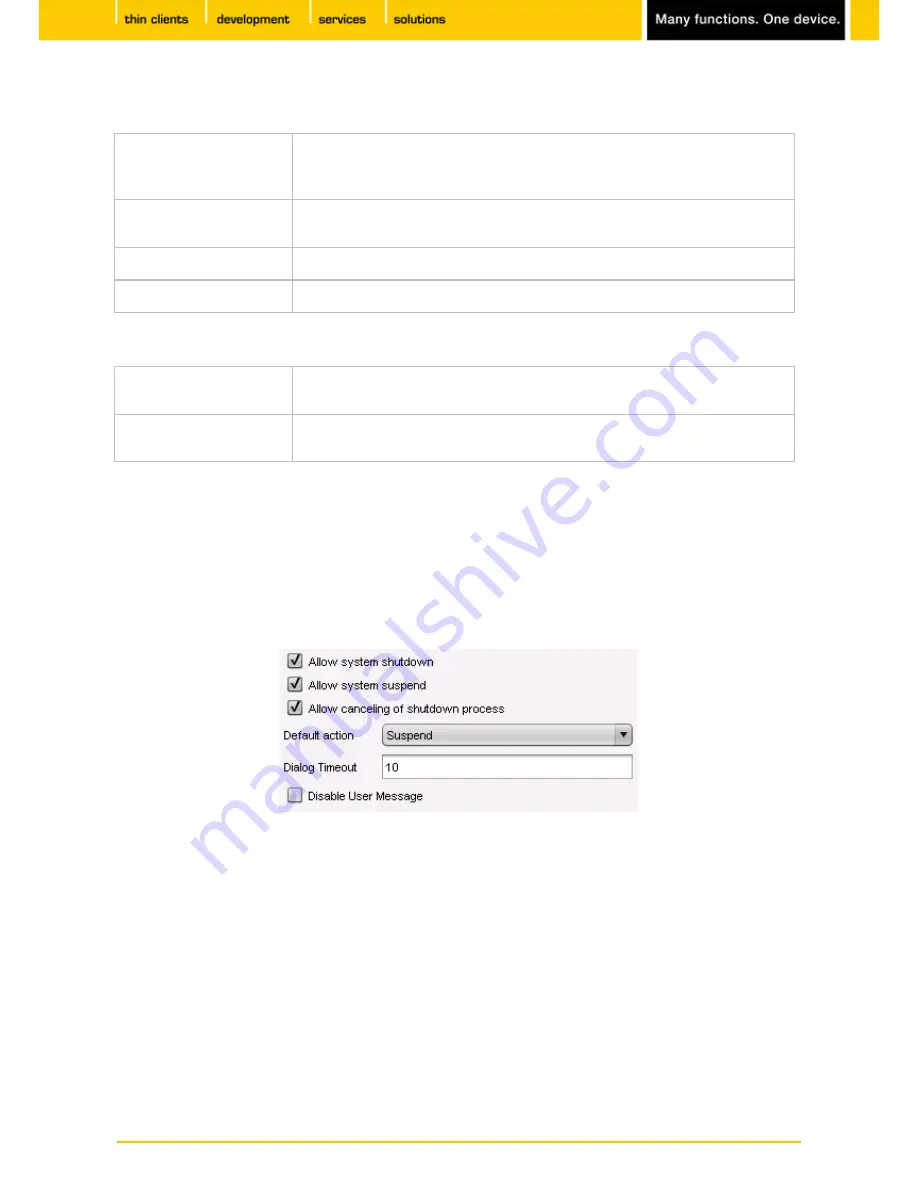
149
IGEL
Technology GmbH
IGEL Zero HDX
5.09.100
Set the screen energy options
Handle display power
management
Enable this checkbox in order to be able to make the following settings. In
older firmware versions, this option was called DPMS (Display Power
Management Signaling)
.
Standby time
Specify how many minutes the user can be inactive before the screen
switches to standby mode.
Suspend time
Specify the number of minutes before the screen switches to suspend mode.
Off time
Specify the number of minutes before the screen switches off.
Brightness reduction
On inactivity, reduce to
Specify to how many percent the screen brightness should be reduced if you
are not using the device.
Reduce after
Specify a time between 10 and 120 seconds after which the screen brightness
will be reduced.
11.5.4.
Shutdown
Menu path:
Setup > System > Power Options > Shutdown
This setup page contains settings for shutting down.
Figure 69: Shutdown
















































