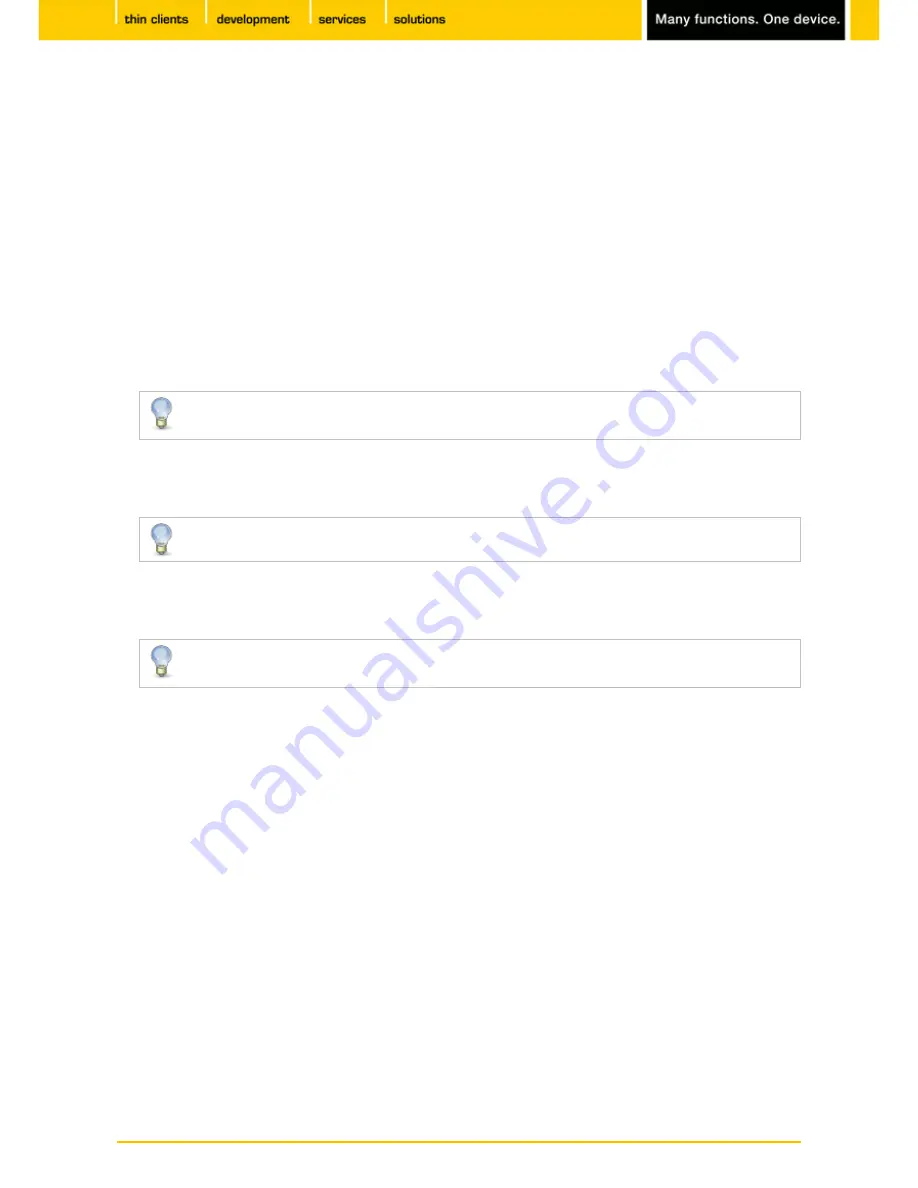
21
IGEL
Technology GmbH
IGEL Zero HDX
5.09.100
5.3.1.
Server Location
Menu path:
Setup > Sessions > Citrix XenDesktop/XenApp > HDX/ICA Global > Server Location
In this area, you can specify the
master ICA browser
. The
Citrix
ICA client is connected to the network. It
allows you to bring up a list of all Citrix servers and all published applications which are accessible via the
network and use the selected browsing protocol.
The address of the first
Citrix
server to reply then functions as the master ICA browser.
You can specify a separate
address list
for each network protocol. This can be
TCP/IP, TCP/IP + HTTP
or
SSL/TLS + HTTPS
.
•
TCP/IP
- If your network configuration uses routers or gateways, or if additional network traffic owing
to transmissions is to be avoided, you can specify special server addresses for the
Citrix
servers from
which the list of available servers and/or published applications is to be requested.
You can add a number of addresses to the address list so that the clients can establish a
connection and function even if one or more servers are not available.
•
TCP/IP + HTTP
- You can also call up information from the available
Citrix
servers and published
applications via a firewall. To do this, you use the protocol TCP/IP + HTTP as the server location.
The "TCP/IP + HTTP" server location supports the auto-locate function.
•
SSL/TLS + HTTPS
- Secure Sockets Layer (SSL) and Transport Layer Security (TLS) encryption offer server
authentication and data stream encryption. They also allow you to check the integrity of messages.
If you try to establish a non-SSL/TLS connection to an SSL/TLS server, you will not be
connected. A
Connection Failed
message will be shown.
5.3.2.
Local Logon
Menu path:
Setup > Sessions > Citrix XenDesktop/XenApp > HDX/ICA Global > Local Logon
In this area, you can specify settings for logging on to the ICA client.
Use Kerberos passthrough authentication for all ICA sessions:
This option enables
single sign-on for all ICA
sessions if Log on to the thin client with AD/Kerberos is configured.
The server too must be configured for passthrough authentication. When launching ICA sessions, it is then
no longer necessary to enter a user name and password again as the local logon data (domain logon) are
transferred for session logon purposes.
Use the local logon module if problems with load balancing occur. The user's logon information is
transferred when connecting to the metaframe master browser.
Use local login window:
If this option is enabled, you will need to enter the password again when logging
on.
Relaunch mode:
The logon module is automatically restarted after being closed.
















































