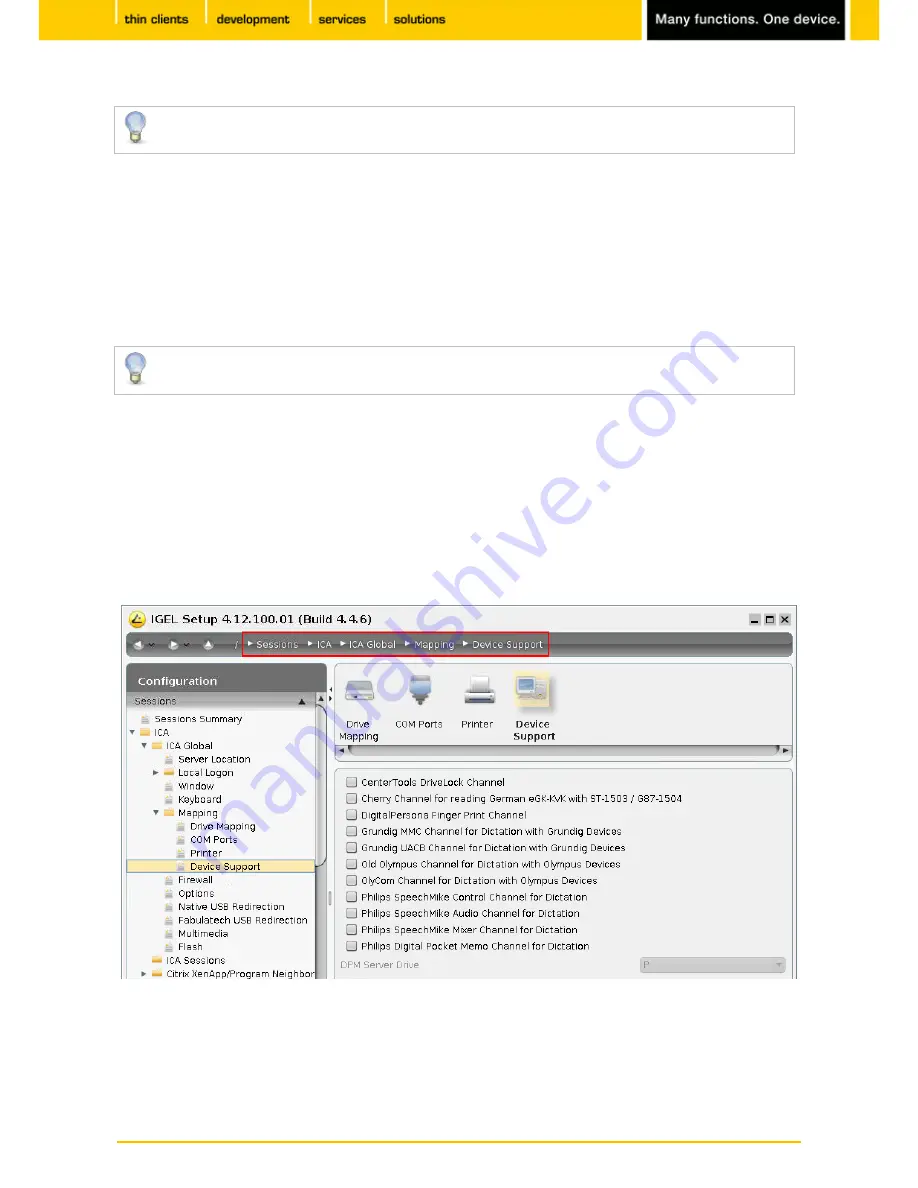
25
IGEL
Technology GmbH
IGEL Zero HDX
5.09.100
If you would like signature pads, you must enable them beforehand under
User Interface >
Signature Pads
(page 105).
Printer
Menu path:
Setup > Sessions > Citrix XenDesktop/XenApp > HDX/ICA Global > Mapping > Printer
You can set up a printer for ICA sessions here.
With the
Enable client printer
function, the locally connected thin client printer is made available for your
ICA sessions, provided that it was not disabled on the server side.
The printers must be set up on the
Devices > Printers > CUPS > Printers
page and must be
enabled there for mapping in ICA sessions, see
ICA sessions
(page 30).
Because the thin client merely places incoming print jobs in a queue, you need to install the printer on the
server.
Device Support
Menu path:
Setup > Sessions > Citrix XenDesktop/XenApp > HDX/ICA Global > Mapping > Device Support
Enable virtual ICA channels for communicating with various devices connected to the thin client. These can
be card readers, dictation machines or even USB storage devices. Channels of this type allow the device to
communicate with the relevant server application.
Figure 9: Supported devices
















































