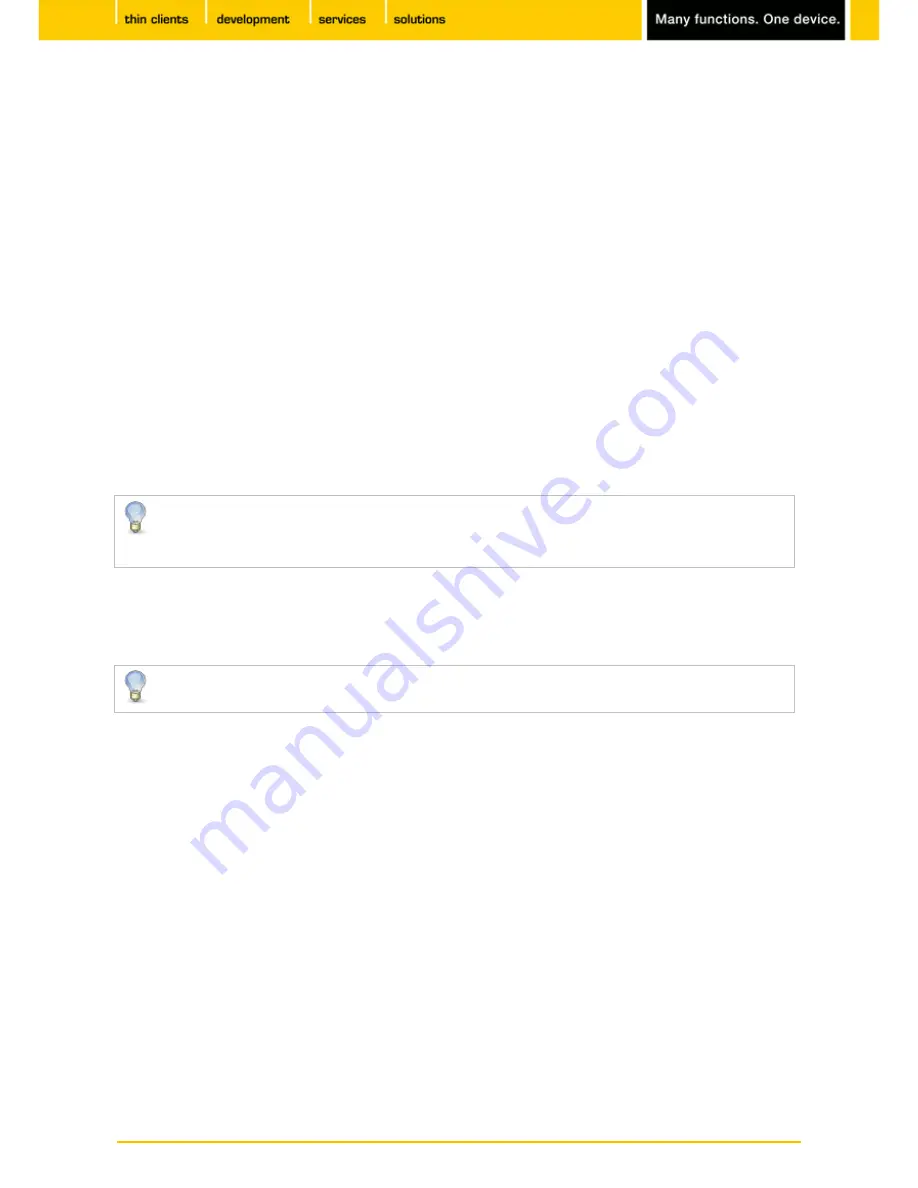
49
IGEL
Technology GmbH
IGEL Zero HDX
5.09.100
Select the items to be cleared
•
Browsing & Download History
: If this option is enabled, the addresses (URLs) of visited websites and
the list of downloads will be deleted when the browser is closed.
•
Form & Search History
: If this option is enabled, entries in the search window and in website forms will
be deleted when the browser is closed.
•
Saved Passwords
: If this option is enabled, any passwords entered will be deleted when the browser is
closed.
•
Cookies
: If this option is enabled, any cookies will be deleted when the browser is closed.
•
Cache
: If this option is enabled, the cache for temporarily saving websites will be deleted when the
browser is closed.
•
Active Logins
: If this option is enabled, ongoing sessions on websites will be terminated when the
browser is closed and will need to be restarted after the browser restarts.
•
Allow private browsing feature
: If this option is enabled, you can open one or more private windows in
the browser. All data from private windows will be deleted after the browser is closed.
•
Always start in private browsing mode
: if this option is enabled, the browser will be launched in
private mode. All data will be deleted after the browser is closed.
•
Enable "Do Not Track" feature
: If this option is enabled, the browser will inform the website you are
visiting that you do not wish to be tracked, i.e. you do not want your surfing history to be recorded.
The browser will use the
DNT
("Do Not Track") field in the HTTP header for this purpose.
Observing this setting is voluntary; from a technical point of view, websites can still record the
surfing history even when
DNT
is set to 1.
•
Enable built-in tracking protection
: If this option is enabled, the browser will block specific domains
and websites which use tracking. The browser has an internal list for selecting the domains and
websites to be blocked.
If tracking protection is enabled, a shield symbol will be shown at the left-hand edge of the
address bar.
•
Suggest visited sites in URL bar
: If this option is enabled, suggestions will be shown while an address is
being typed in the address bar. The suggestions will be based on previously visited websites which are
stored in the history.
-
Suggest only typed visited sites
: If this option is enabled, the suggestions will be based only on the
websites that were typed directly into the address bar. Websites that were visited via bookmarks or
links in other websites will not be used for the suggestions.
•
Suggest bookmarked sites in URL bar
: If this option is enabled, suggestions will be shown while an
address is being typed in the address bar. The suggestions will be based on bookmarks.
•
Suggest open pages in URL bar
: If this option is enabled, suggestions will be shown while an address is
being typed in the address bar. The suggestions will be based on previously opened tabs.
















































