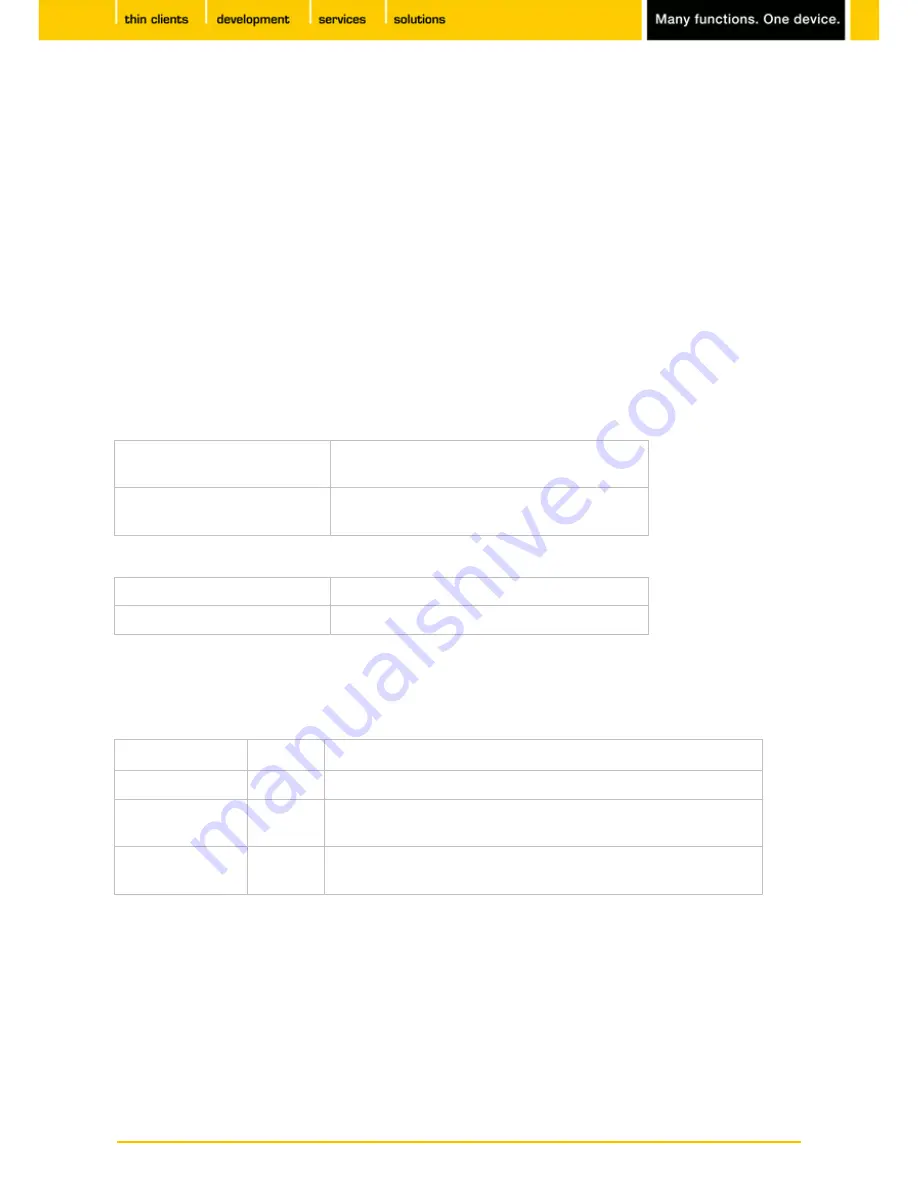
63
IGEL
Technology GmbH
IGEL Zero HDX
5.09.100
Window
Menu path:
Setup > Sessions > Media Player > Media Player Global > Window
Under
Image Aspect Ratio
, specify the required aspect ratio for video playback.
You can also choose the following options:
•
Full-screen mode
•
Automatically change window size as soon as a new video is loaded
•
Main window should remain in the foreground
•
Show operating components
Playback
Menu path:
Setup > Sessions > Media Player > Media Player Global > Playback
Specify how you would like to play back media files:
Endless loop
Automatically plays back a play list endlessly
until you stop it.
Random mode
Plays back the files in a play list in a random
order.
If you wish, choose the visual effects to be used during audio playback.
Visualization type
Determines the visualization plug-in.
Visualization size
Determines the visualization size.
Video
Menu path:
Setup > Sessions > Media Player > Media Player Global > Video
Video output
GConf:
System-wide configuration
Auto:
Automatically selects the output
XVideo:
Hardware-accelerated, uses
shared memory
to write images to the
graphics card memory
X11:
Not hardware-accelerated, playback via the
X Window System
display protocol
Specify the brightness, saturation, contrast and color settings for videos.
















































