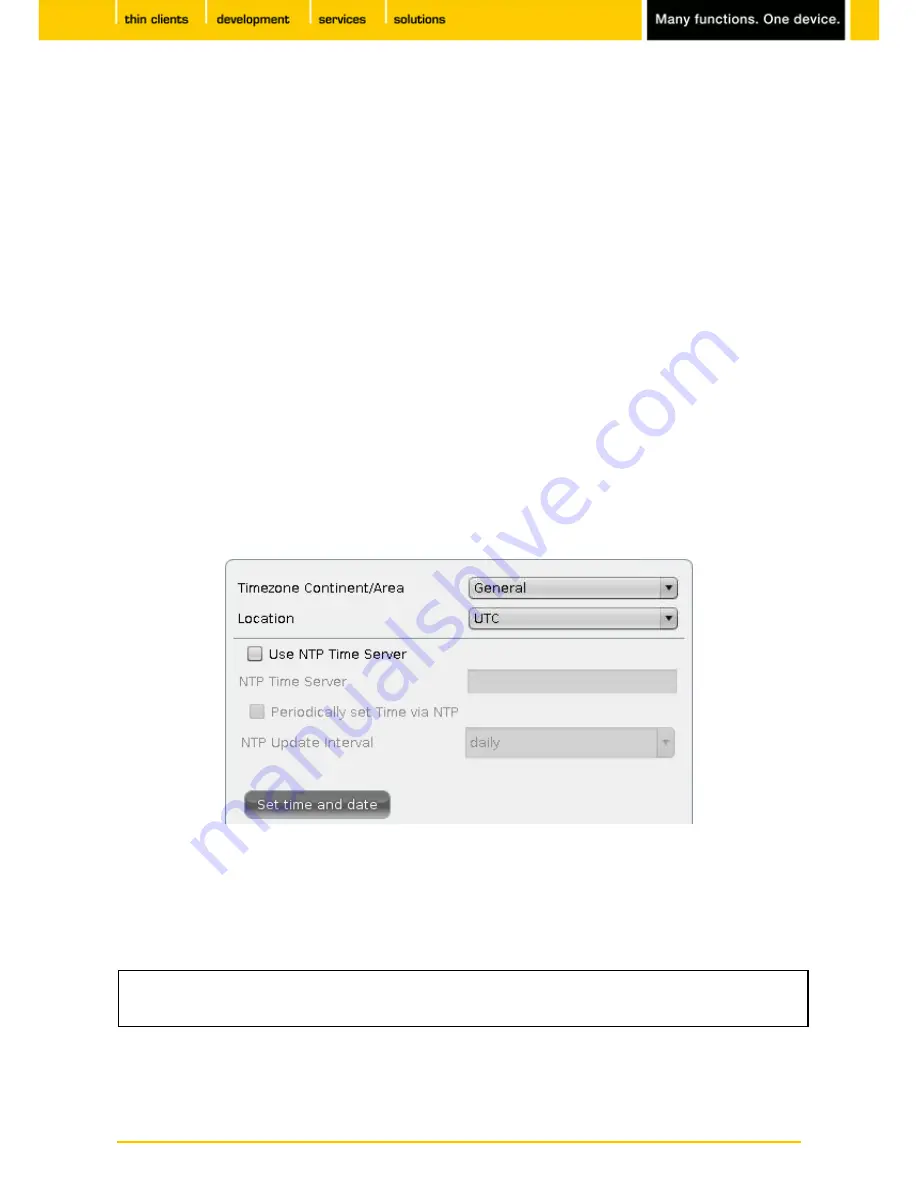
24
IGEL
Technology GmbH
IGEL Zero RFX
5.02.100
5.
System Settings
As previously explained under
Quick installation
(page 8), various basic system settings can be configured in
the sub-structure.
Date and time
(page 24)
Update
(page 25)
Remote management
(page 25)
VNC (mirroring)
(page 26)
Remote access (SSH / RSH)
(page 27)
Energy
(page 27)
Firmware configuration
(page 27)
IGEL System Registry
(page 28)
5.1.
Time and Date
Click on
Time and Date
to open this dialog page.
1.
Figure 11: Set time and date
Make the required changes.
2.
Click on
Save Time and Date
to confirm the changes.
3.
If a time server is available within your network, you can also use the
Network Time Protocol
(NTP) to
automatically retrieve the current time and date when the system starts and at defined intervals.
Make sure that the time zone is set correctly. To set the time zone, select the relevant region via the
drop-down boxes.
















































