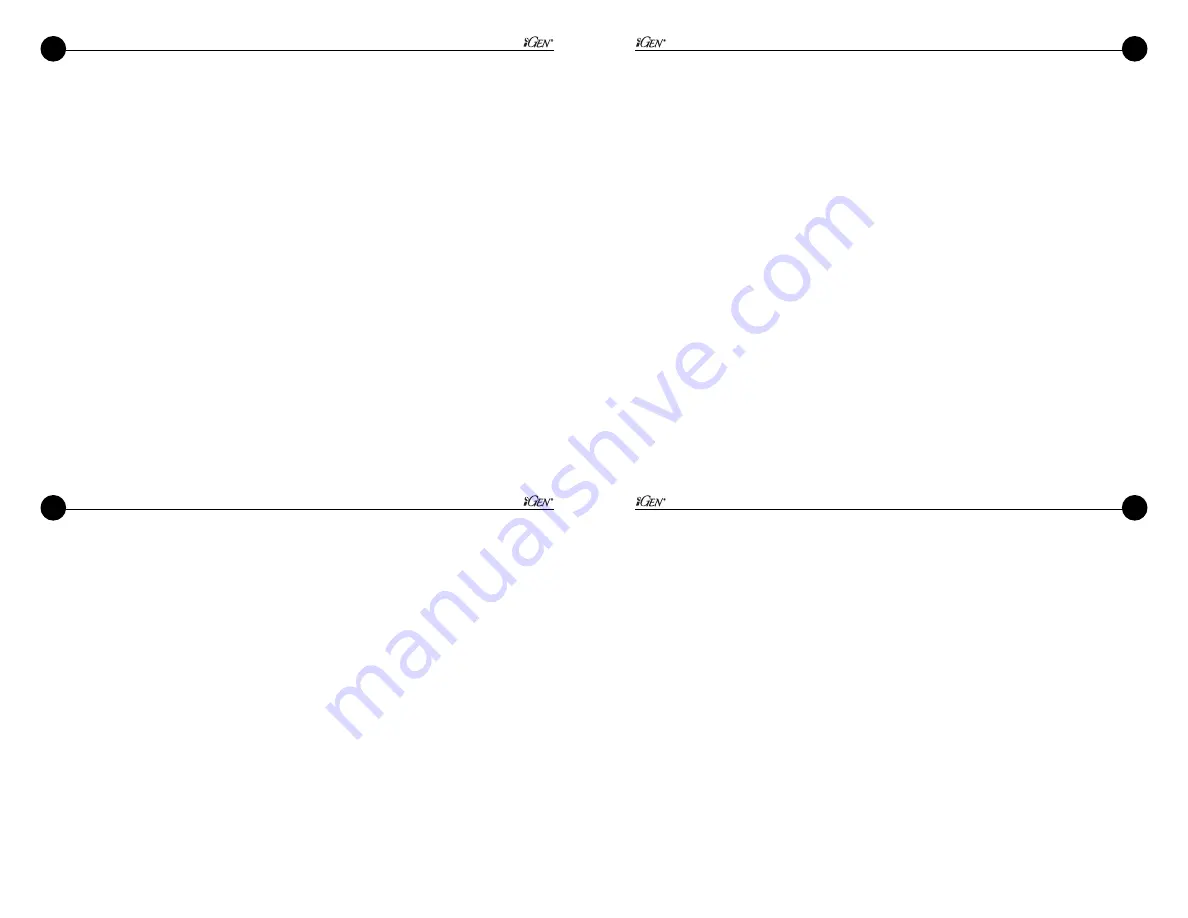
18
11
18
11
Adjustable Features
(continued)
are better able to distinguish details when displayed in the color green. The color red can
be useful when you want to maintain your unassisted vision in the dark when you look
away from the viewer.
6. Brightness (Control is located under the DISPLAY Menu)
The display brightness has 4 settings. The default setting is 3. The darkest is 1; the brightest
is 4. As the display is a major consumer of battery power, darker brightness settings will
prolong battery life.
Access the brightness control by first choosing “display” from the menu and then choosing
the brightness option.
7. Exposure
The most effective way to increase the low light sensitivity of the iGen
®
is to increase the
exposure time of the system. In its default setting, the iGen
®
collects light from the lens at
a rate of 30 times per second for processing. If this exposure time is increased, more
photons of light energy are collected, resulting in greater night-vision sensitivity. At the
default setting, the “shutter” remains open for 1/30th of a second and then closes and
passes the collected light on for processing. If we allow the “shutter” to remain open for a
longer period of time, we collect more photons and thus can “see” better at lower light
levels. The abbreviation “fps” means “frames per second.”
Adjustable Features
(continued)
are better able to distinguish details when displayed in the color green. The color red can
be useful when you want to maintain your unassisted vision in the dark when you look
away from the viewer.
6. Brightness (Control is located under the DISPLAY Menu)
The display brightness has 4 settings. The default setting is 3. The darkest is 1; the brightest
is 4. As the display is a major consumer of battery power, darker brightness settings will
prolong battery life.
Access the brightness control by first choosing “display” from the menu and then choosing
the brightness option.
7. Exposure
The most effective way to increase the low light sensitivity of the iGen
®
is to increase the
exposure time of the system. In its default setting, the iGen
®
collects light from the lens at
a rate of 30 times per second for processing. If this exposure time is increased, more
photons of light energy are collected, resulting in greater night-vision sensitivity. At the
default setting, the “shutter” remains open for 1/30th of a second and then closes and
passes the collected light on for processing. If we allow the “shutter” to remain open for a
longer period of time, we collect more photons and thus can “see” better at lower light
levels. The abbreviation “fps” means “frames per second.”
Night Vision technology works by amplifying the small amounts of light energy available in
most dark environments. If you are in an environment where there is NO LIGHT available to
amplify, then the mathematical formula:
zero times
any number = zero or the formula: (0 x N=0)
describes what you can see without assistance from an infrared emitter – nothing.
For this reason, the iGen
®
is equipped with an active infrared emitter. iGen
®
emits an invisible
beam of near-infrared light. The beam of light exiting the emitter is not visible to human or
animal eyes but is detected by the iGen
®
and reproduced on the display. In most
environments, you do not need the infrared emitter, but in complete darkness, turn the IR on
to the AUTO or MAX settings. The default setting of the IR at start-up is the AUTO mode. Also
notice that while the light emitting from the IR is invisible, the diode does glow a bright red
inside the emitter and can be detected from a distance. If you wish to remain completely
concealed, then do not use the infrared emitter.
CAUTION:
Do not point INFRARED directly into eye at close range
Keep out of reach of children
The infrared emitter emits a BRIGHT, although invisible, beam of light. It is not a laser, but like
any bright light, you do not want to point it directly into your eye.
The infrared light emission is produced by a light emitting diode, similar to those used in
modern flashlights.
Night Vision technology works by amplifying the small amounts of light energy available in
most dark environments. If you are in an environment where there is NO LIGHT available to
amplify, then the mathematical formula:
zero times
any number = zero or the formula: (0 x N=0)
describes what you can see without assistance from an infrared emitter – nothing.
For this reason, the iGen
®
is equipped with an active infrared emitter. iGen
®
emits an invisible
beam of near-infrared light. The beam of light exiting the emitter is not visible to human or
animal eyes but is detected by the iGen
®
and reproduced on the display. In most
environments, you do not need the infrared emitter, but in complete darkness, turn the IR on
to the AUTO or MAX settings. The default setting of the IR at start-up is the AUTO mode. Also
notice that while the light emitting from the IR is invisible, the diode does glow a bright red
inside the emitter and can be detected from a distance. If you wish to remain completely
concealed, then do not use the infrared emitter.
CAUTION:
Do not point INFRARED directly into eye at close range
Keep out of reach of children
The infrared emitter emits a BRIGHT, although invisible, beam of light. It is not a laser, but like
any bright light, you do not want to point it directly into your eye.
The infrared light emission is produced by a light emitting diode, similar to those used in
modern flashlights.











































