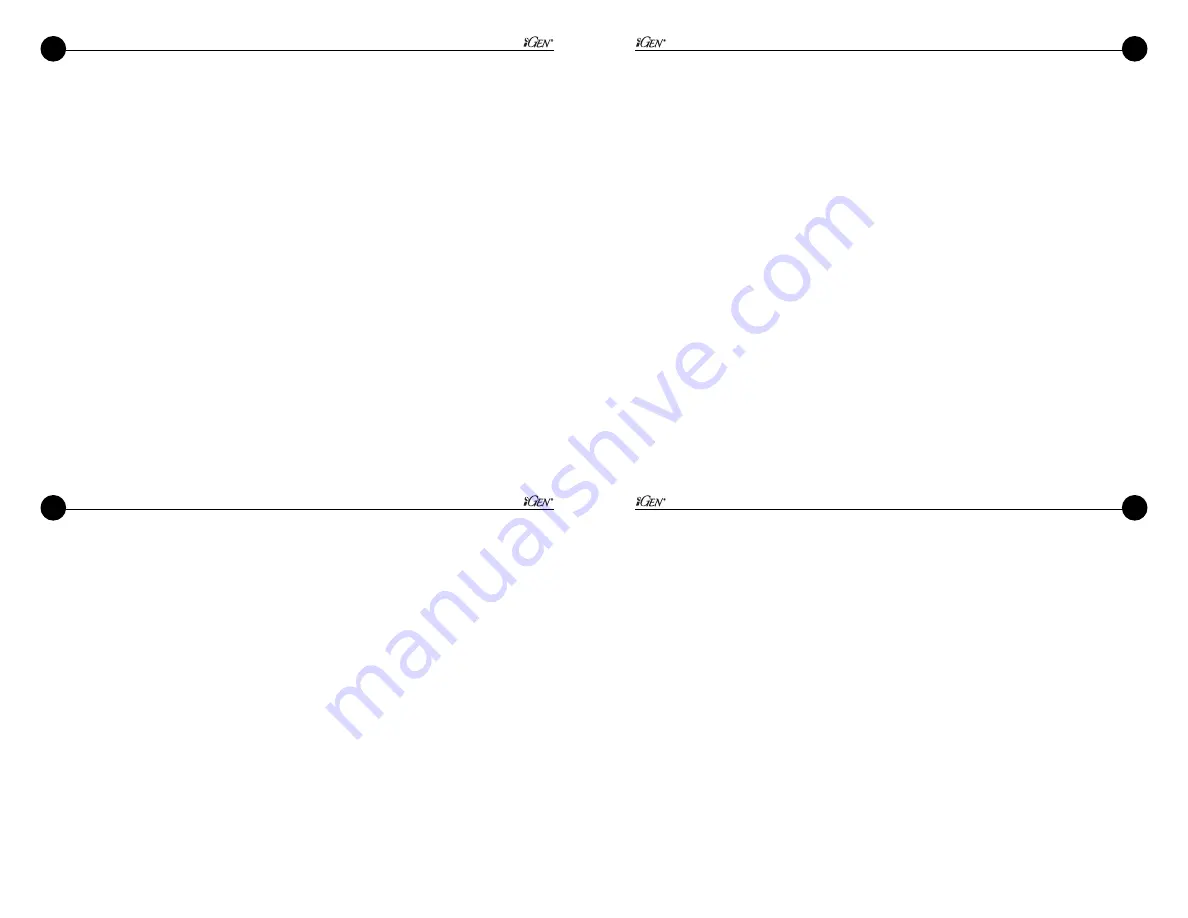
20
9
20
9
Adjustable Features
(continued)
Exposure
(continued)
At very long exposure times, down to 2fps, the light-gathering capability of the iGen
®
is
truly remarkable. However, to be useful at such long exposure times the device must be
positioned on a stable surface. You may rest it on a flat surface suitable for viewing, or
connect to a tripod mount. The tripod adaptor fitting located at the base of the device will
connect to all standard tripod mounts, with a fitting size of 1/4 - 20.
8. Video Format
When recording on an external device using the Video Composite Output, select the format
compatible to your recording device.
Selections are:
NTSC (for devices sold in the U.S. This is the default setting)
PAL (European standard)
To record to an external device, remove the rubber plug on the left side of the device, and
connect with a composite video cable (RCA cable). The recording device you use must have
a composite video input jack (yellow color). With the iGen
®
powered on and focused, no
other iGen
®
settings are necessary. If use of the eyepiece display is not required, extend
battery life by turning off the display with the “display on/off” function.
Adjustable Features
(continued)
Exposure
(continued)
At very long exposure times, down to 2fps, the light-gathering capability of the iGen
®
is
truly remarkable. However, to be useful at such long exposure times the device must be
positioned on a stable surface. You may rest it on a flat surface suitable for viewing, or
connect to a tripod mount. The tripod adaptor fitting located at the base of the device will
connect to all standard tripod mounts, with a fitting size of 1/4 - 20.
8. Video Format
When recording on an external device using the Video Composite Output, select the format
compatible to your recording device.
Selections are:
NTSC (for devices sold in the U.S. This is the default setting)
PAL (European standard)
To record to an external device, remove the rubber plug on the left side of the device, and
connect with a composite video cable (RCA cable). The recording device you use must have
a composite video input jack (yellow color). With the iGen
®
powered on and focused, no
other iGen
®
settings are necessary. If use of the eyepiece display is not required, extend
battery life by turning off the display with the “display on/off” function.
As you push the switch left or right (but not up), you are manually adjusting the electronic
gain (light amplification) of the internal computer circuit.
Notice the following as you increase gain (push to the right):
1. At very high gain settings, the image gets “noisier”.
Notice a “snowy” image at high gain settings.
2. As you increase the gain quickly, you may notice a momentary very bright image
which quickly darkens itself back to normal intensity. This behavior is the device
sensing that the image is overexposed, and automatically reducing internal gain
and/or exposure to compensate. In an actual dark environment, iGen
®
would not
throttle back the gain in this manner.
If the “overexposed image” message appears, it is prompting you to reduce gain.
If this message disappears automatically, then the internal processor was able to
automatically reduce the gain or exposure.
Notice that rotating the objective lens (large lens on front of iGen
®
) has little effect on the
focus of the image. The pin-hole on the lens cap lets in only a narrow beam of light which
requires little mechanical focusing to align. If the scene is out of focus, you may need to rotate
the lens many degrees to achieve a small amount of optical focusing. This characteristic will
not be apparent when using the iGen
®
with the lens cap removed.
Press the
IR Button
several times.
Notice that it has 3 different modes: AUTOMATIC, OFF, and MAXIMUM
As you push the switch left or right (but not up), you are manually adjusting the electronic
gain (light amplification) of the internal computer circuit.
Notice the following as you increase gain (push to the right):
1. At very high gain settings, the image gets “noisier”.
Notice a “snowy” image at high gain settings.
2. As you increase the gain quickly, you may notice a momentary very bright image
which quickly darkens itself back to normal intensity. This behavior is the device
sensing that the image is overexposed, and automatically reducing internal gain
and/or exposure to compensate. In an actual dark environment, iGen
®
would not
throttle back the gain in this manner.
If the “overexposed image” message appears, it is prompting you to reduce gain.
If this message disappears automatically, then the internal processor was able to
automatically reduce the gain or exposure.
Notice that rotating the objective lens (large lens on front of iGen
®
) has little effect on the
focus of the image. The pin-hole on the lens cap lets in only a narrow beam of light which
requires little mechanical focusing to align. If the scene is out of focus, you may need to rotate
the lens many degrees to achieve a small amount of optical focusing. This characteristic will
not be apparent when using the iGen
®
with the lens cap removed.
Press the
IR Button
several times.
Notice that it has 3 different modes: AUTOMATIC, OFF, and MAXIMUM









































