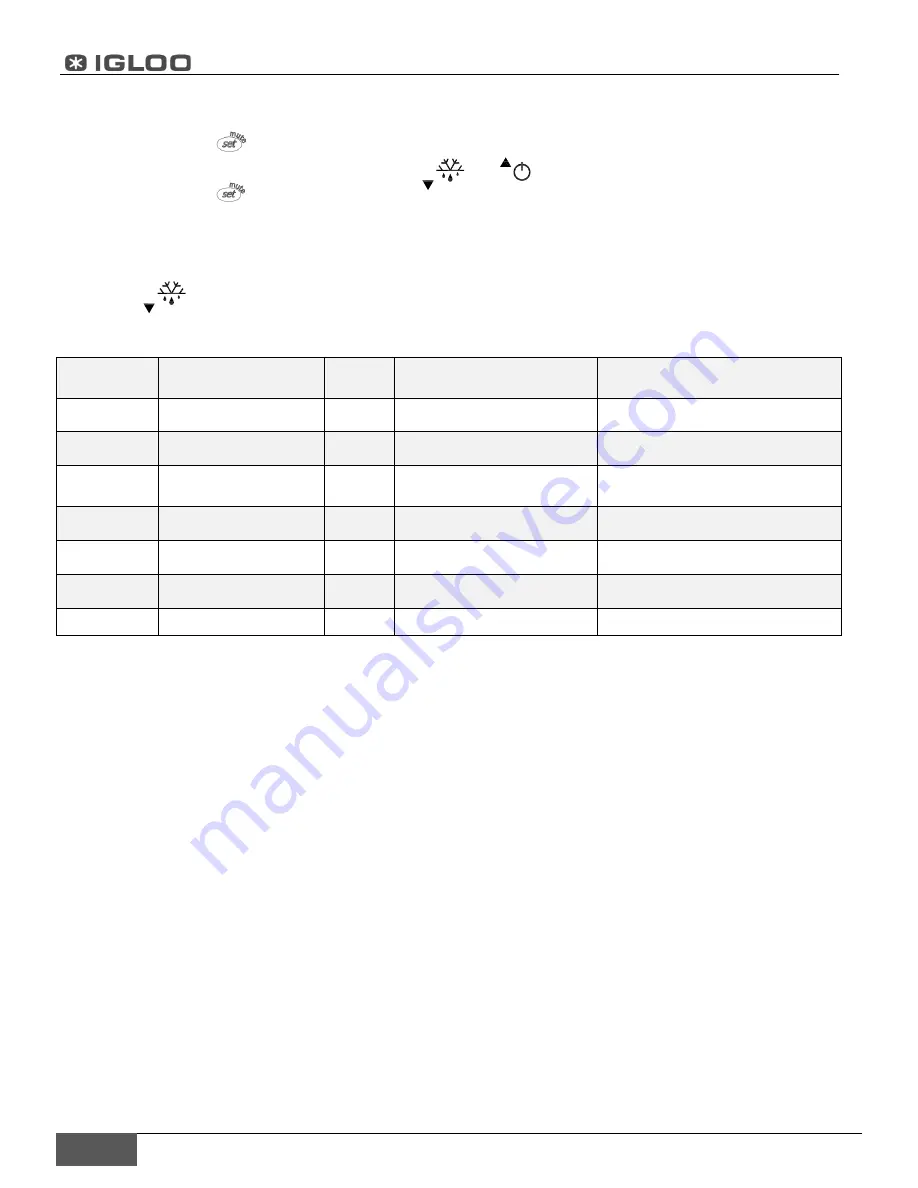
REFRIGERATION LTD
10
www.igloorefrigeration.com
|
Pastry Display Cases
SETTING THE DESIRED TEMPERATURE
- Press the set button
for 1 second leading value shall be displayed on the screen
- Increase or decrease the leading value by means of and , until the desired value shall be obtained;
- Press the set button
once again in order to confirm the new value of the setting point.
MANUAL INPUT OF THE DEFROSTING CYCLE
Defrosting shall be released in an automatic mode. It is possible to force defrosting at any moment by pressing and
holding the
defrost switch for minimum 5 seconds.
Table 2 Table of alarms and signals
alarm code
buzzer and alarm
relay
LED
alarm description
reset
E0
active
ON
probe 1 error= control
automatic
E1
active
ON
probe 2 error= defrost
automatic
E2
active
ON
probe 3 error=
condenser/product
automatic
EE
active
ON
unit parameter error
not possible
EF
active
ON
operating parameter error
manual
Ed
not active
ON
defrost ended by timeout
On first defrost ended correctly
CHt
active
ON
dirty condenser alarm
manual
MODIFYING THE PARAMETERS
Parameter navigation
The operating parameters, modifiable using the keypad, are divided into two types: frequent (type F) and
configuration (type C). Access to the latter is protected by password (default= 22) to prevent accidental or
unauthorized modifications.
Accessing the type F parameters:
-Press the SET button for more than 3 s (if there are active alarms, mute the buzzers). The display shows the
parameter code ‘PS’ (password);
- Use the UP and DOWN buttons to scroll the parameters. The LED corresponding to the category of parameters will
be on;
- Press SET to display the value associated with the parameter
- Increase or decrease the value using the UP or DOWN button respectively;
- Press SET to temporarily save the new value and display the parameter again;
- Repeat the procedure for any other parameters that need to be modified;
- Press the SET button for more than 3 s to permanently save the parameters and exit the parameter setting
procedure.






















