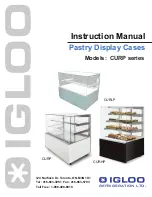REFRIGERATION LTD
8
www.igloorefrigeration.com
|
Pastry Display Cases
4. UNIT START UP
Temperature of the cooled space and aggregate operating cycle may fluctuate. This depends on numerous factors,
such as amount and temperature of products placed in the device and temperature of the surroundings. The
equipment should be placed in a dry and well-ventilated place, ensuring proper air exchange (distance between the
wall and the equipment– min. 10cm), out of sunlight, kept far from heat sources and devices enforcing air flow
(ceiling and portable ventilators, blow-in heaters). The equipment functions properly in a room, where temperature
falls within appropriate climatic class. The operation of the equipment may worsen when operates outside the
stated temperature range.
Remarks and indications
•
The display case has to be properly levelled, which will prevent noisy corking of
the equipment and shall ensure proper water (condensate) outflow during
defrosting.
•
After transporting the equipment, wait about 2 hours before starting up the unit.
•
To ensure proper conditions for the stored products, do not load the shelves
completely. Ensure even load of shelves and not to exceed the maximum load.
•
The first filling of shelves should be performed after the unit reached desired
cooling temperature. This principle should also be observed after long pause in
the operation.
•
Do not block any ventilation holes, which would hamper circulation of the cooled
air. It is also necessary to ensure proper airflow around the equipment.
•
Keep the condenser clean. Impurities may lead to overheating of the compressor
and may result in damage, which is not covered by warranty.
•
Do not use electric devices inside the product storing chamber.
•
Avoid unnecessary opening of the doors and leaving them open for a longer
period of time.
Figure 5 Control panel
1 – Main switch (turns on/off the unit)
2 – Light switch
3 – Thermostat (temperature regulator) panel
(Service details in Chapter 4
1
2
3