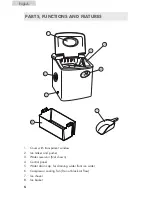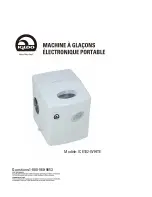Thank you for purchasing this CURTIS product. These products have been made
to demanding, high-quality standards and are guaranteed for domestic use against
manufacturing faults for a period of 12 months from the date of purchase. This
warranty does not affect your statutory rights.
For service within the warranty period, please contact the store where the product
was purchased. Product model number and proof of purchase are required for any
service request. CURTIS reserves the right to repair or replace the defective product,
at its discretion.
For any other question, please call our toll-free service line at 1-800-968-9853,
Monday to Friday from 8 AM to 6 PM, Eastern time.
Normal wear and tear, including accessory wear, is not covered under this warranty.
The product is guaranteed for 12 months if used for normal trade purposes, and is
valid for the original buyer only. Any warranty is deemed invalid if the product has
been overloaded or used improperly, or subject to neglect or attempted repairs other
than by an authorized agent. Heavy-duty, daily professional or hire usage are not
guaranteed. CURTIS is not responsible for any costs related to labour, injuries or any
other loss incurred during the product installation, repair or replacement, including
any indirect or consequential damages.
Due to continuous product improvement, we reserve the right to change the product
specifications without prior notice.
Igloo
®
and Igloo logo are trademarks of Igloo Products Corp. and
used by Curtis International Ltd under license.
Curtis International Ltd., 315 Attwell Drive, Toronto, Ontario,Canada.
12
English
WARRANTY