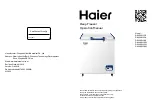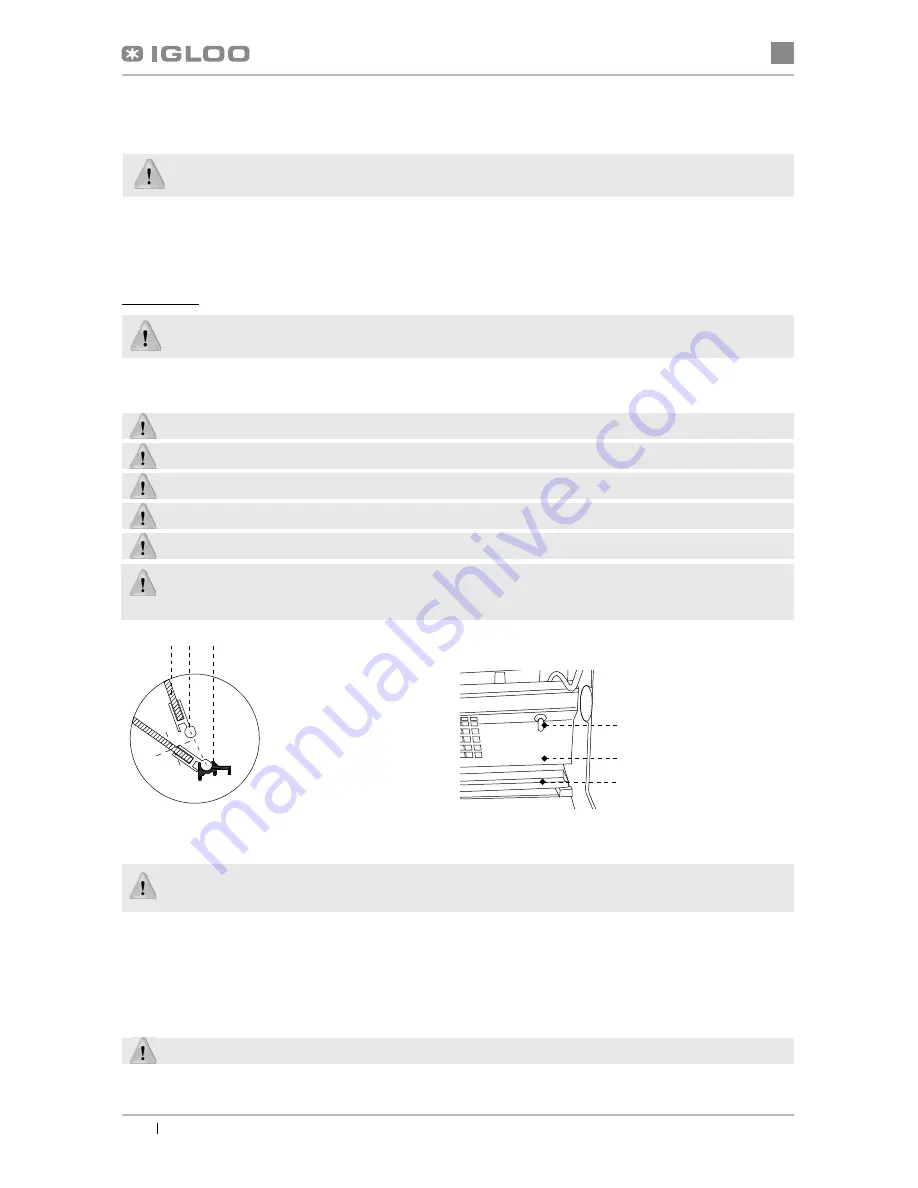
en
16
User manual Monika 2, Rota
www.igloo.pl
4.1. Temperature regulation
Service of “Igloo” and “Carel” thermostat (temperature regulators) is described in chapter 7 (p.19 and 20)
The basic aim of a thermostat is to control the cooling aggregate to obtain the set temperature within the device and
maintain it within the determined temperature ranges. The producer enters all settings of temperature regulators required
for normal functioning of the device. Before primary actuation the user should control and possibly set the required tem-
perature inside the device on the control panel.
Digital display – displays the current temperature inside the device.
It is forbidden to interfere with systemic parameters of the thermostat, as this can lead to serious consequ-
ences, including the damage of the cooling device!
5. MAINTENANCE
5.1. Cleaning and maintenance
All maintenance services need to be performed after disconnecting the device from power supply!
Protect electric installation against any damage or water spillage
Do not use water stream to clean the device, only a wet cloth
Do not use any sharp objects to remove
fi
lth!
Devices equipped with wheels cannot be used on uneven surfaces!
During cleaning the inside of the device do not leave the front glass freely lifted in the aluminium pro
fi
le. This may
cause the damage of the glass and is not covered by warranty. Please remove the glass with pro
fi
le for the time of
cleaning Fig.8 (p.16).
Fig.8 Front glass
disassembly
1- Front glass
2- Upper aluminium pro
fi
le
(lifted guide) of the glass
3- Lower aluminium pro
fi
le
(catch) of the glass
Fig.9 Temperature sensor
inside the device
1 – Temperature sensor
2 – Evaporator screen
3 – Evaporator drip rail
When using the display cabinet, as well as during maintenance works, pay attention not to destroy the tempe-
rature sensor in the evaporator screen!
It is recommended to make a break in the exploitation of the device once a month in order to clean its interior,
naturally defrost the evaporator, clean the condenser and verify the condition of door seals.
If the device is not equipped with automatic condensate evaporation, it is essential to remove the condensate from the
container when
fi
lling the container Fig.6 (p.15). The number (frequency) of condensate removal depends on device
exploitation conditions (f. ex. air humidity, door opening frequency, the amount and temperature of products placed for
storage).
Do not use mechanical agents in order to fasten the defrosting process!
3
2
1
1
2 3