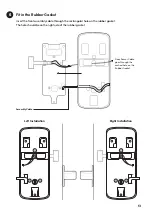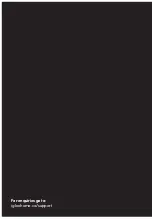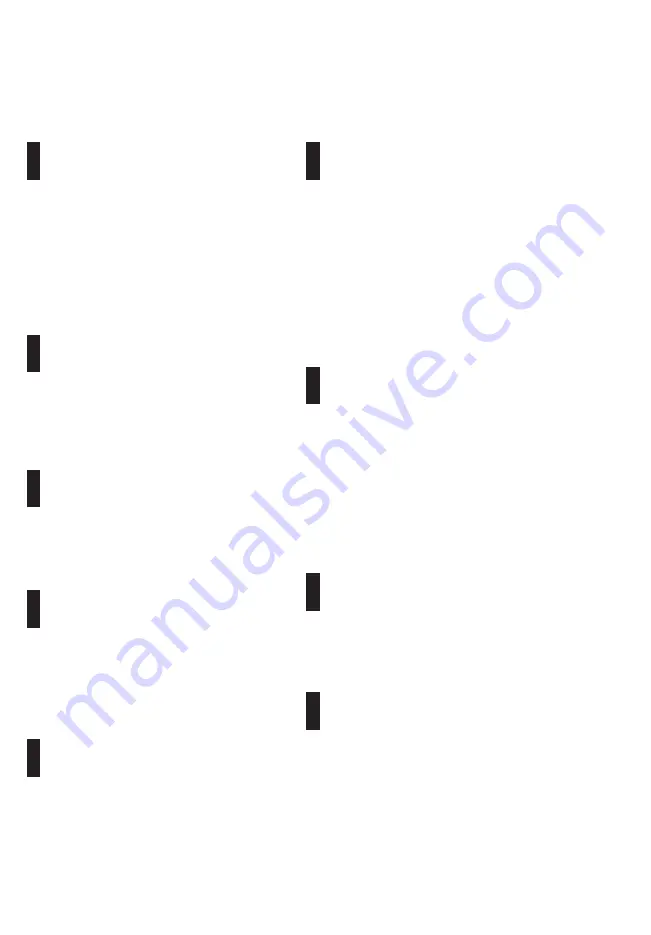
27
Troubleshoot
Pairing is unsuccessful
• Try with a different mobile device, using the
same username and password
• Update your phone’s Operating system to the
latest version
• Restart the Bluetooth and internet connection on
your mobile device
• Restart igloohome app on your mobile device
• Switch to a new set of batteries
• Use a 9V battery to jumpstart and switch to a
new set of batteries
• Check if the Deadbolt 2S is in Privacy Lockout
Mode
Keypad does not light up
• The Deadbolt 2S is low in battery. Switch to a
new set of batteries
Keypad is flickering
• Make sure that the generated PIN codes are
activated within the given hours
• Do a Bluetooth Unlock to refresh the app
• PIN codes may have been customised or expired
Generated PIN codes do not work
• To open the battery compartment, press the
button on the top of the battery cover and tilt the
cover downwards to open
• Replace all four batteries
Changing Batteries
• Do a Bluetooth Key unlock to refresh the
battery level on the app
• Battery level shown in the app may not
be accurate
• Use Alkaline batteries only
• Do not use: Heavy Duty, Eveready, GP, or
rechargeable batteries
Lock is not working when
battery level is not 100%
• Restart the Bluetooth and internet connection on
your mobile device
• Check on the timezone of the home listing against
your phone time
• Check if the Bluetooth Key is expired. It must be
accepted within 1 hour of generation
• Update your igloohome app to the latest version
• Switch to a new set of batteries
Bluetooth Key is not working
• Check battery level of the lock
• Make sure you have enabled timer re-lock
Re-lock is not working
• Check if the Deadbolt 2S is in security lockout
mode
• Refer to Lock Tutorial - Step 4
Keypad lights up on touch only
* Using high quality batteries will improve the
performance and lifespan of the lock