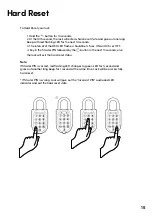17
Troubleshoot
I am unable to close the shackle
to lock the padlock.
• Do an unlock via PIN code or Bluetooth and try
to close the shackle again.
• Note that you might accidentally lock the
padlock manually by holding the UNLOCK button
for 2 seconds when the padlock is open.
• Security Lockout is triggered on the Padlock 2.
• Please refer to page 15.
The padlock keypad flashes white
and LED indicator flashes red when I
activate the keypad.
• The Padlock 2 battery is flat.
• Use the USB C cable to jumpstart the lock and
unlock it.
• Charge the lock to continue using it. Please ensure
that the lock is fully charged before your next
deployment.
The lock is not responding at all.
• Make sure Auto Lock is ON via the
iglooworks mobile app.
• If Auto Lock is ON and the padlock is still not
working, try to lock the padlock manually by
holding the UNLOCK button for 2 seconds.
I closed the shackle but the padlock
did not relock automatically.
• Please ensure USB-C connector is connected to
the USB-C slot securely while unlocking it with
PIN code or Bluetooth.
• Please unlock within 20 seconds.
• Please ensure that the Power Bank has sufficient
power.
I tried to use USB-C to jumpstart
the lock but unable to.
I tried to unlock the Padlock 2
but the keypad went off and
came back on with 2 slow and
2 quick beeps.
• The Padlock 2 is low in battery.
• Use an USB-C to USB-C cable connected to a
power bank to jumpstart the lock and unlock
the Padlock 2 to replace the batteries.
• Page 9 for charging of battery.
Hardware Troubleshooting: