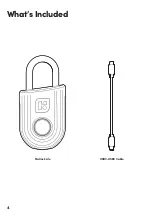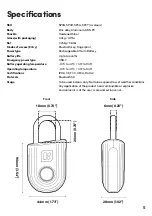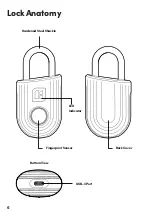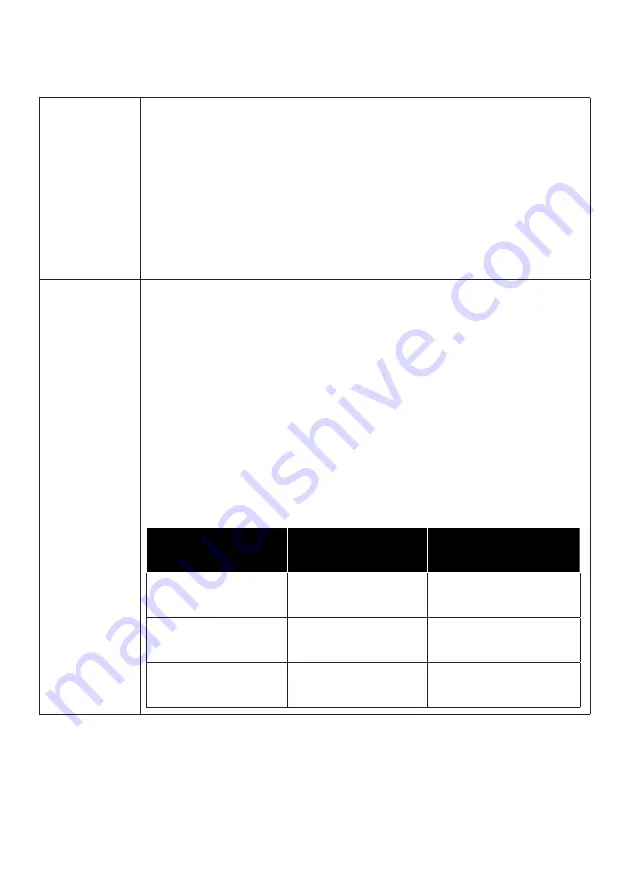
12
Manage Lock Features
Auto Lock
You can configure the duration before Auto Lock is triggered:
*Please ensure you are within Bluetooth range of the lock and your Bluetooth
function is turned on.
1. On your app, tap [Lock Settings].
2.Select [Auto Lock Timer]
3. Select from the list of preset durations or choose to never automatically lock.
4.Tap [Apply Changes].
If you choose to never automatically lock, you may wish to perform a manual relock:
Hold the fingerprint button for 2 seconds. The LED indicator will flash green and you’ll
hear a long beep for successful relocking.
Security Lockout
You can configure the number of attempts before the Security Lockout mode is
enabled:
*Please ensure you are within Bluetooth range of the lock and your Bluetooth
function is turned on.
1. On your app, tap [Lock Settings].
2. Select [Security Lockout].
3. Select the number of attempts from 1 to 10, or choose to deactivate this
function completely.
4. Tap [Apply Changes].
Once this is set, the lockout will be triggered after you exceed the number of
attempts set.
Your lock will reject any further unlocking attempts via the same mode you used. You
can disable it by trying another valid access mode.
Triggered
Security Alarm
Security Lockout
1st Time
30 Sec
1 Min
2nd Time
60 Sec
5 Min
3rd and
Consecutive Time
90 Sec
10 Min