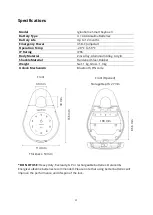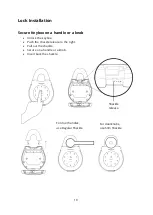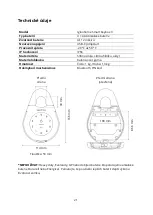7
App Onboarding
Test Factory PIN Unlock
In the factory mode (before pairing), the PIN to unlock the lock is
1 2 3 4 5 6 7 8 9 0
.
Register as a Lock User
Download igloohome from the App Store / Play Store, then create an account and login.
Pairing
Tap “Add new igloohome lock”.
Note: For existing users with other paired locks, go to “Configuration”, tap “Add Locks”
and follow the instructions.
Setting Master PIN Code
Before proceeding, turn on your Bluetooth and ensure that you are withing Bluetooth
range of the lock.
Go to “Access” and customize your “Master PIN” by editing it.
Managing Access in App
Creating PIN codes
Pin codes can be generated on the app under “Access”, tap “+Access” and choose either
One-Time, Permanent or Duration PIN.
Pin Code will expire if it is not used withing its activation period. Refer to the table below.
PIN Type
Use PIN within *
Permanent PIN
24 hrs of generation
One-Time PIN
24 hrs of generation
Duration PIN
24 hrs from the start time
Note: Duration PIN code end times can be customized within a 28-day timeframe. Past
this timeframe, the end time will automatically be configured to the start time.